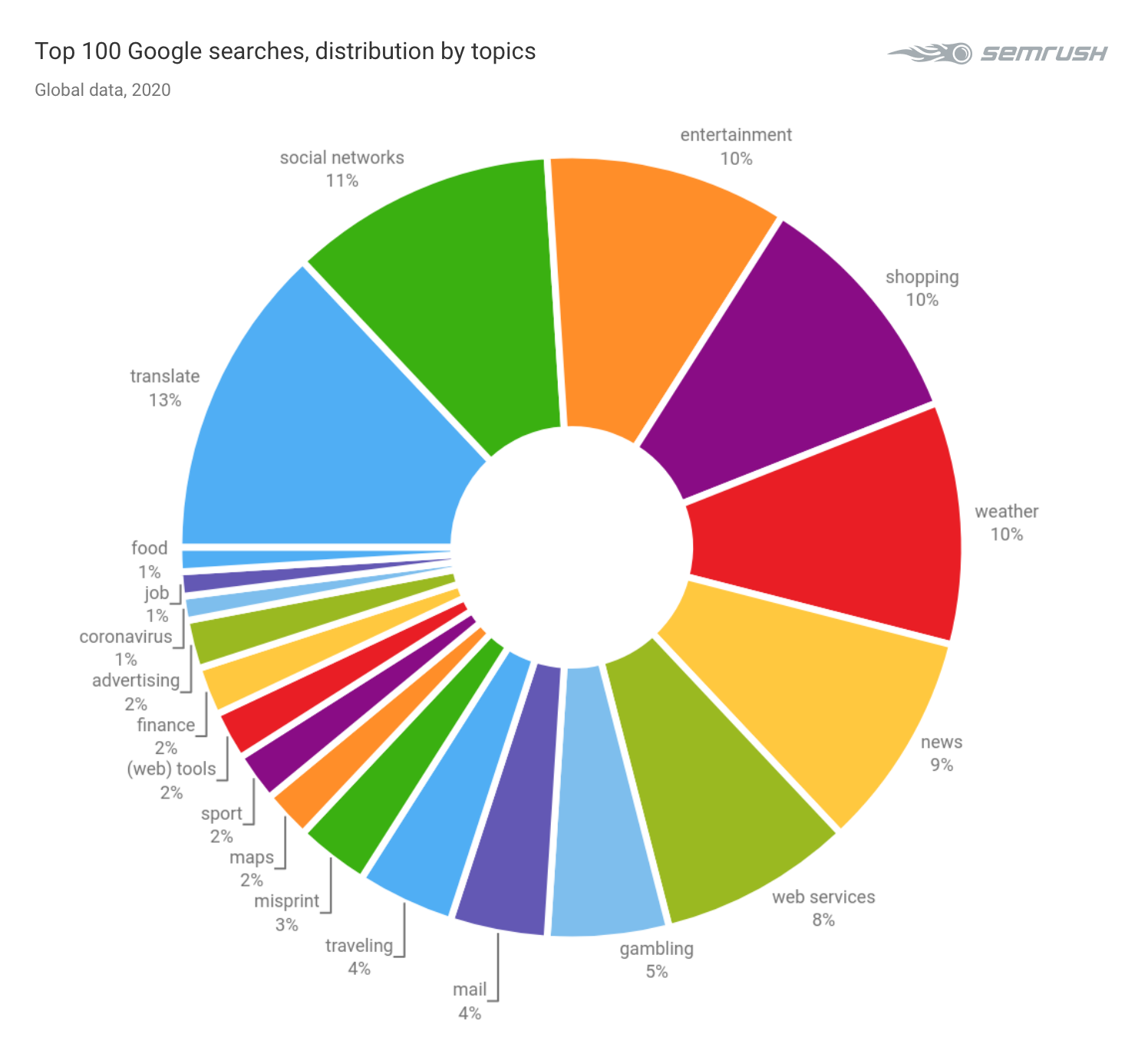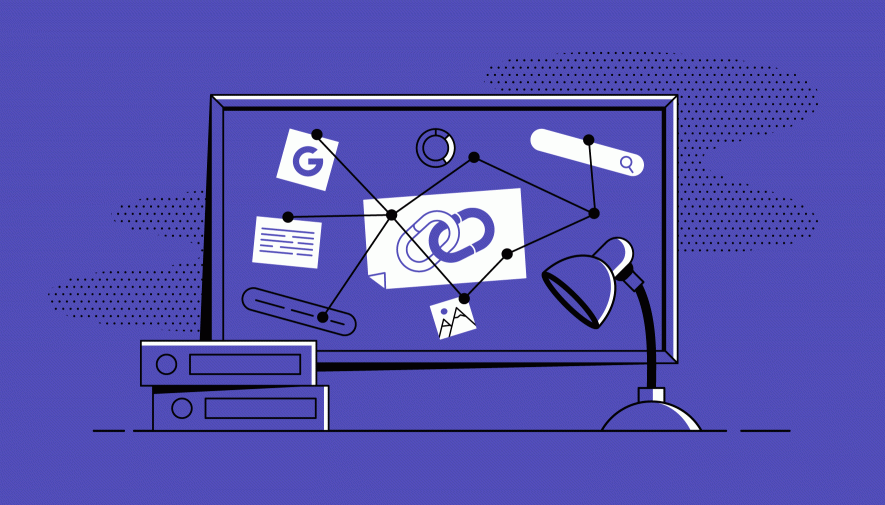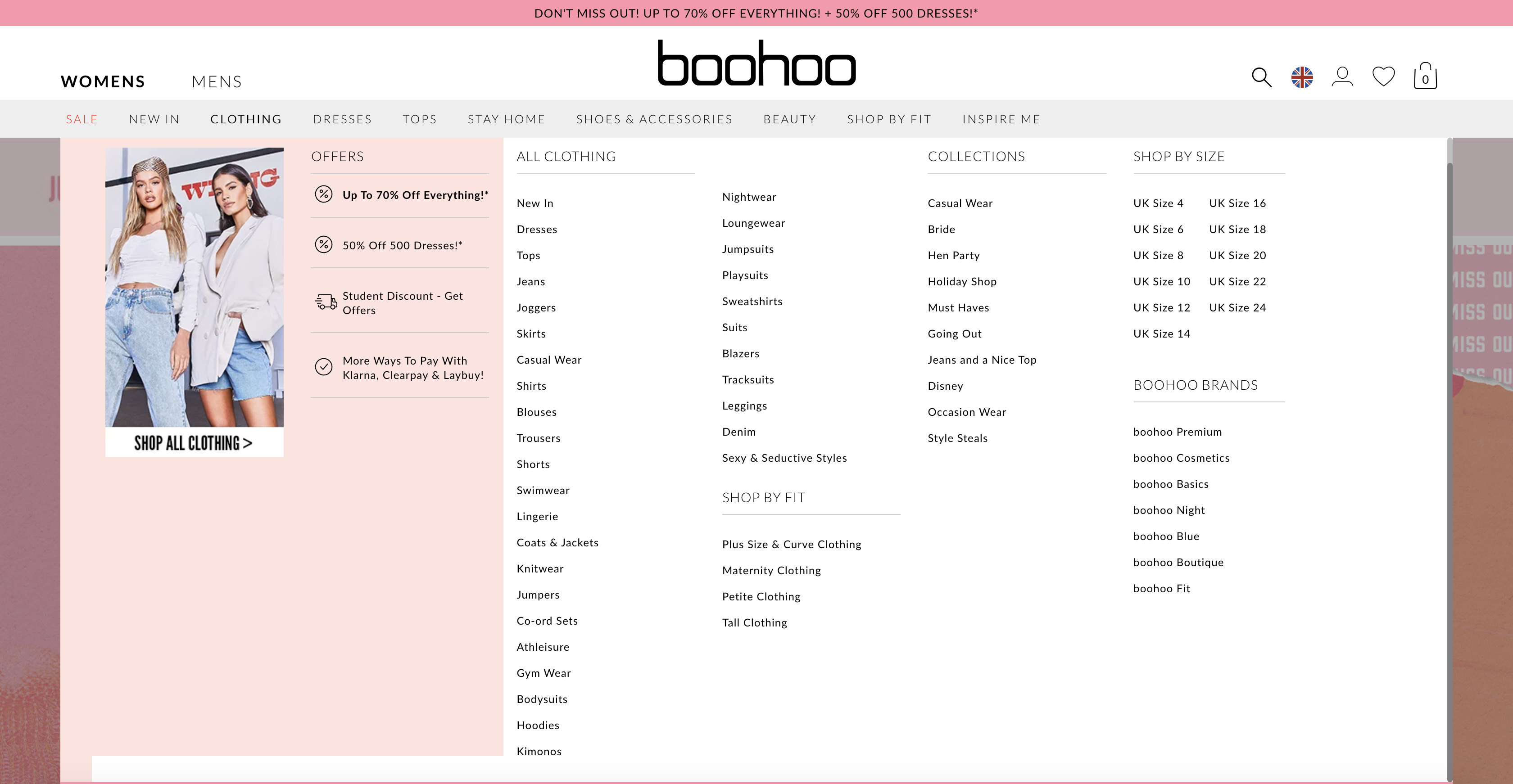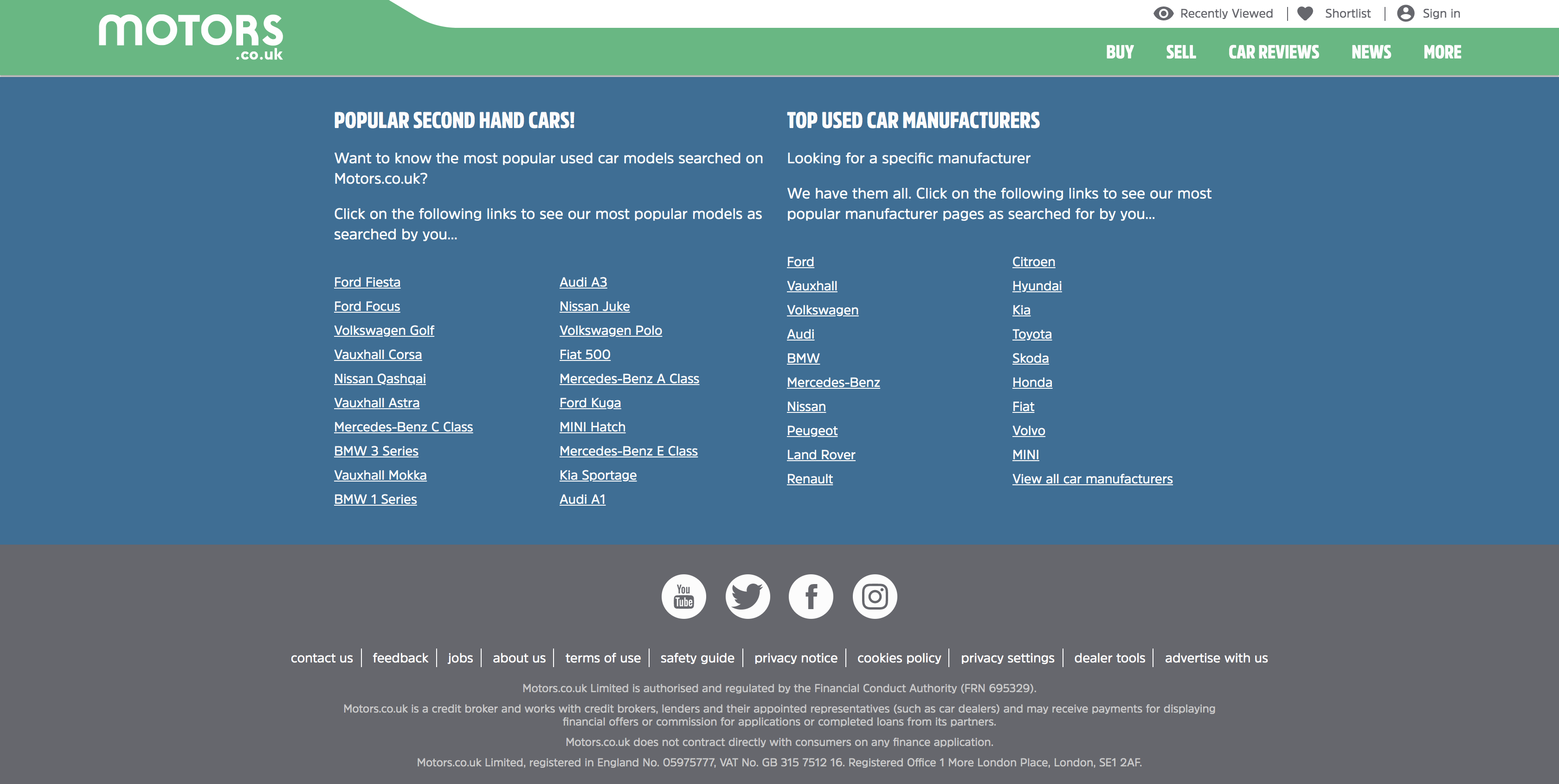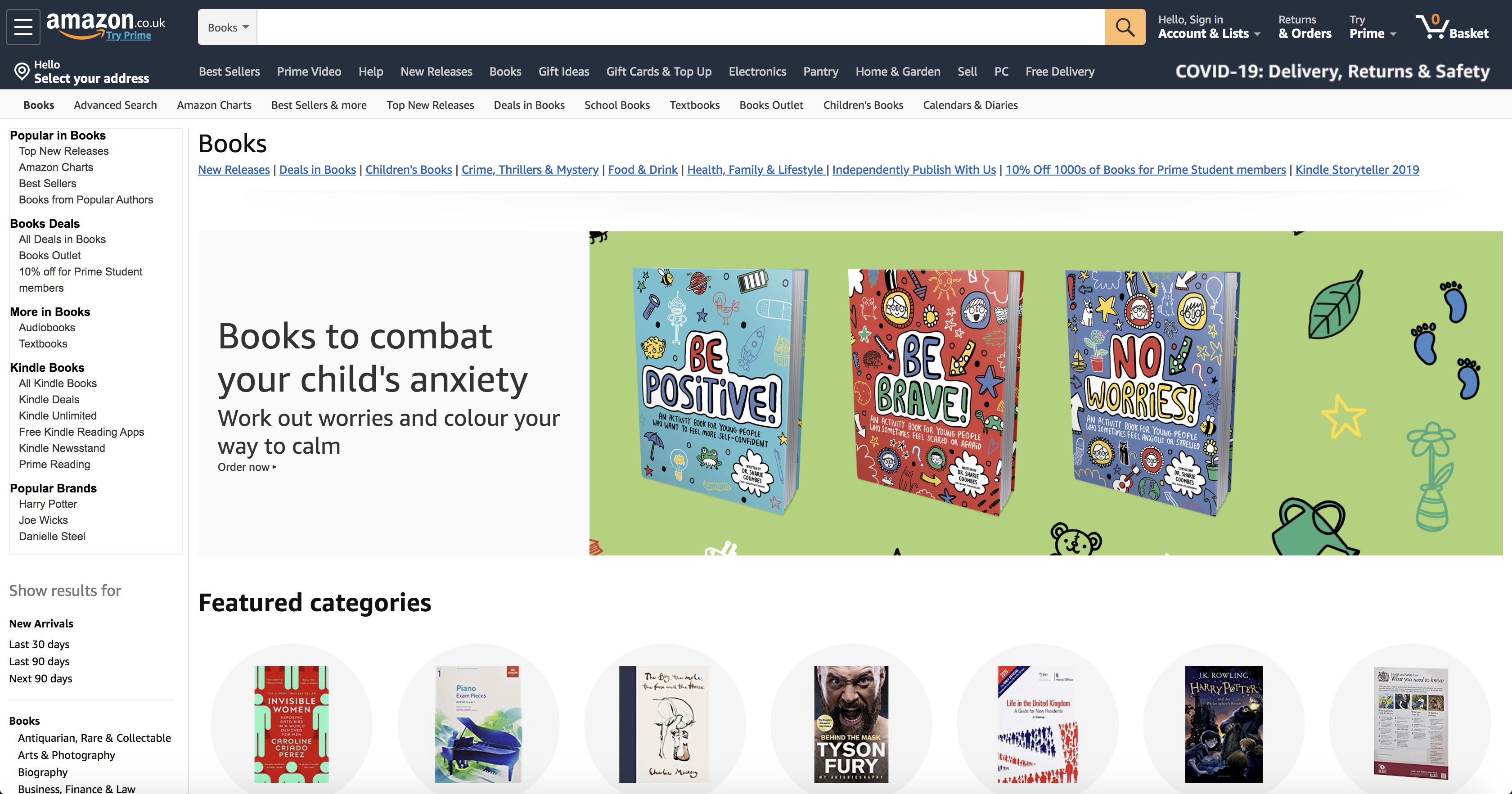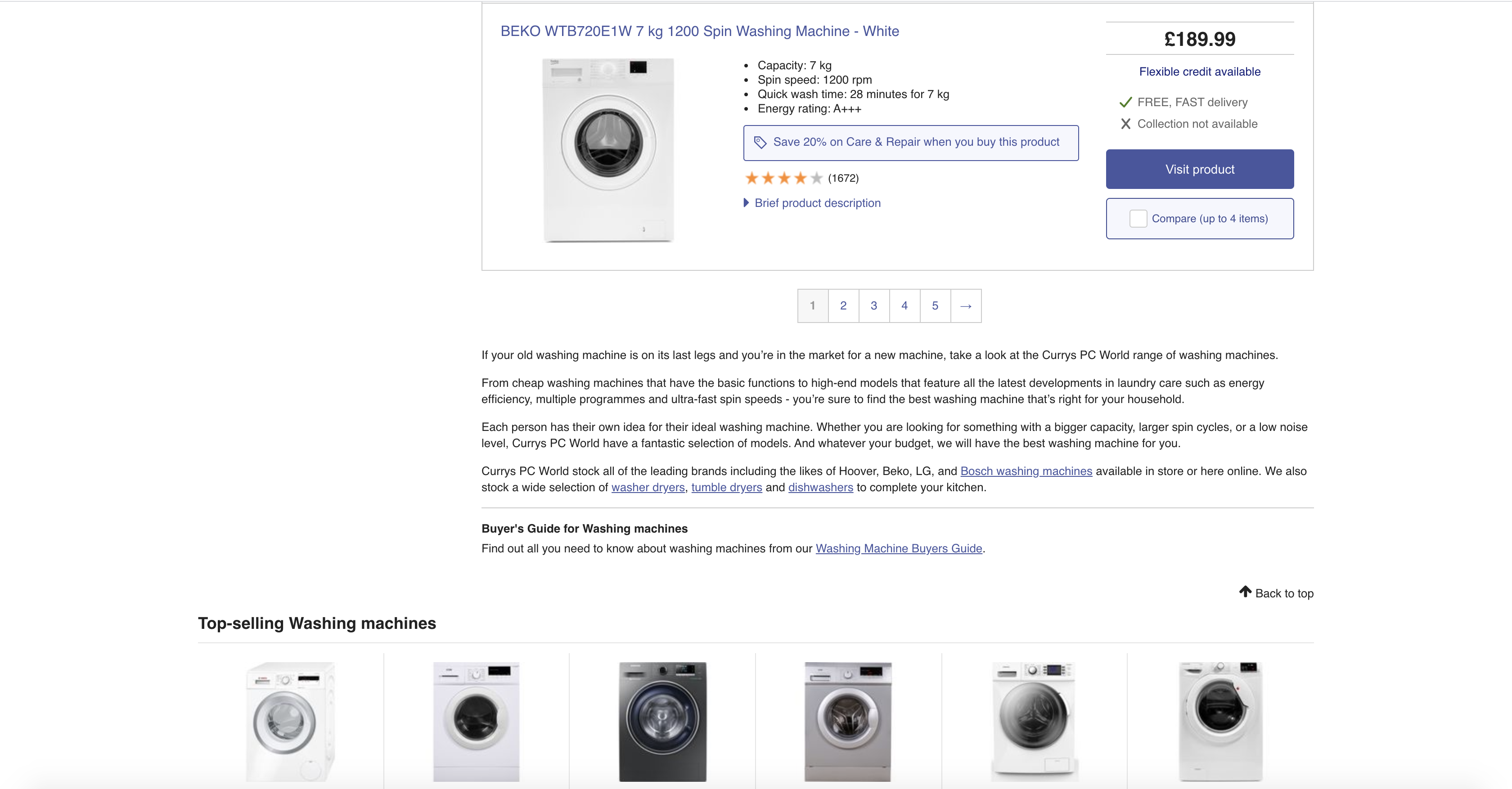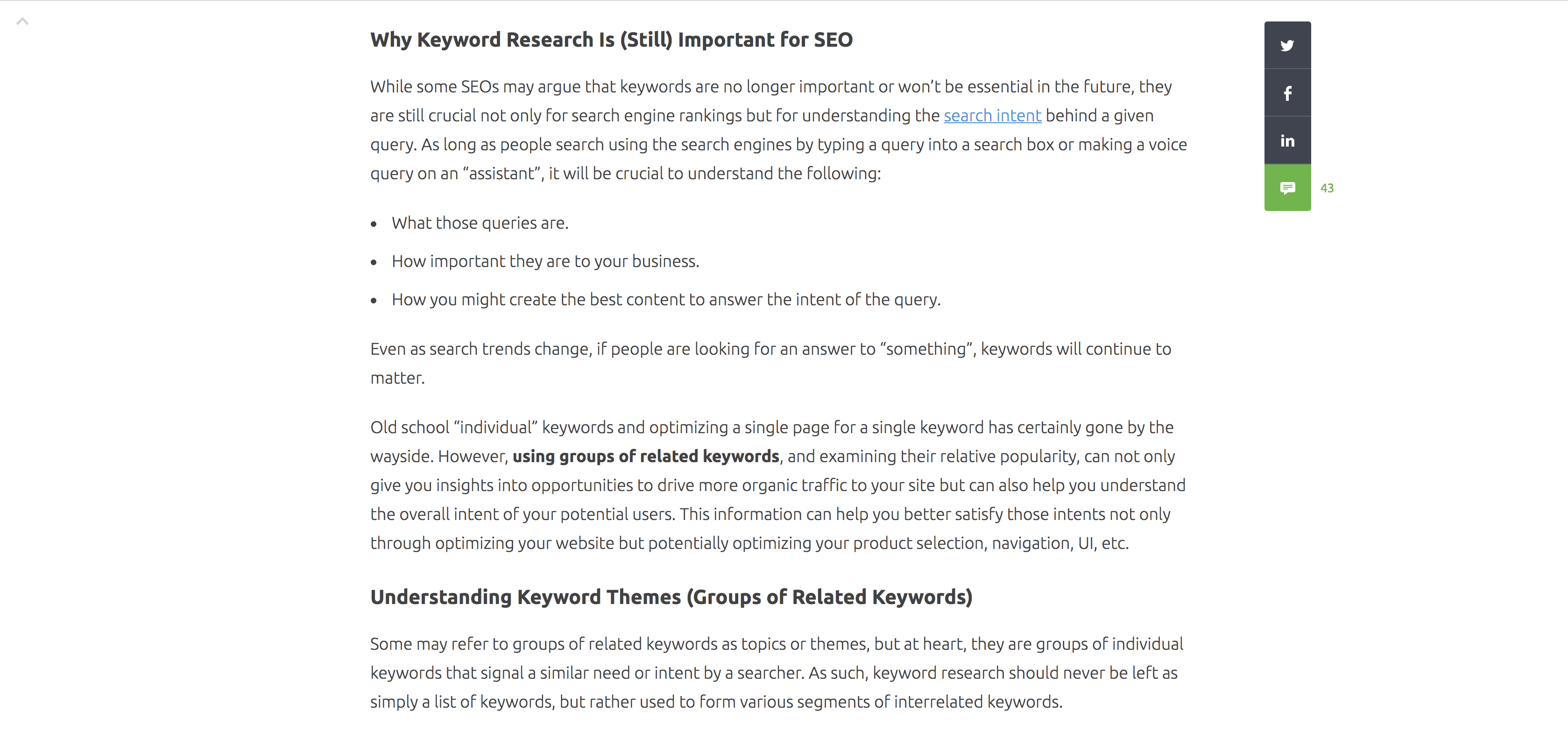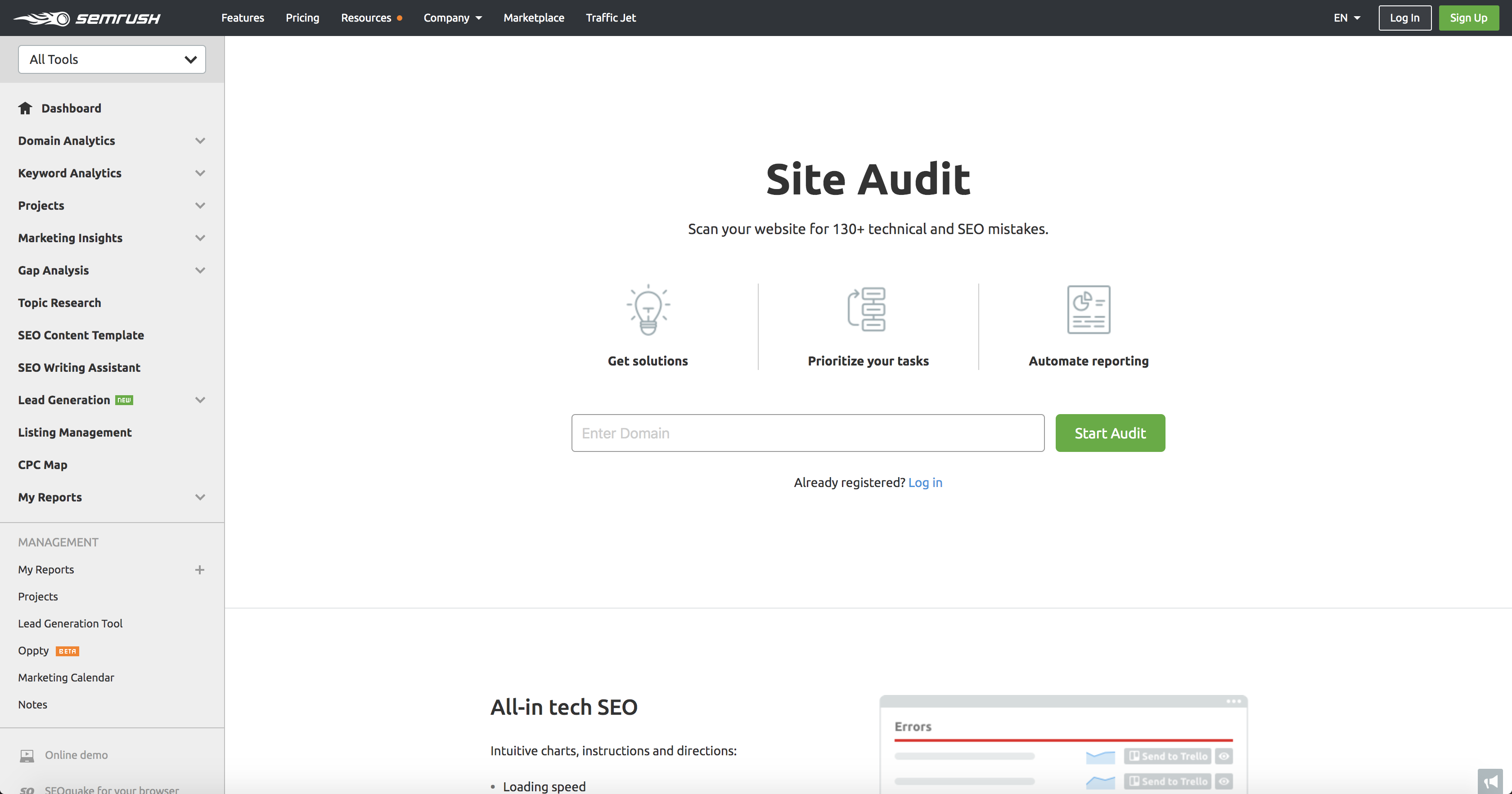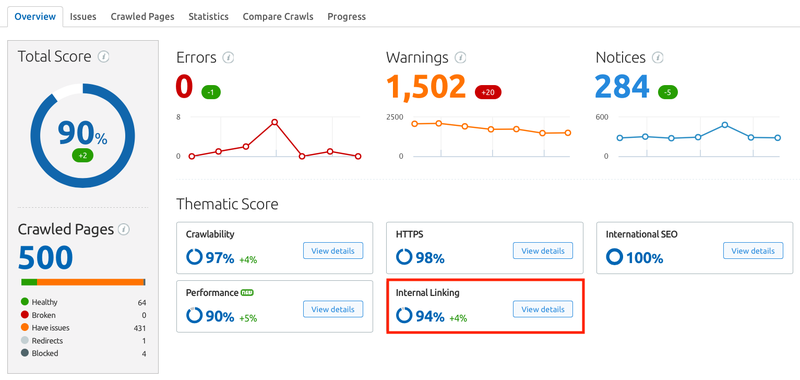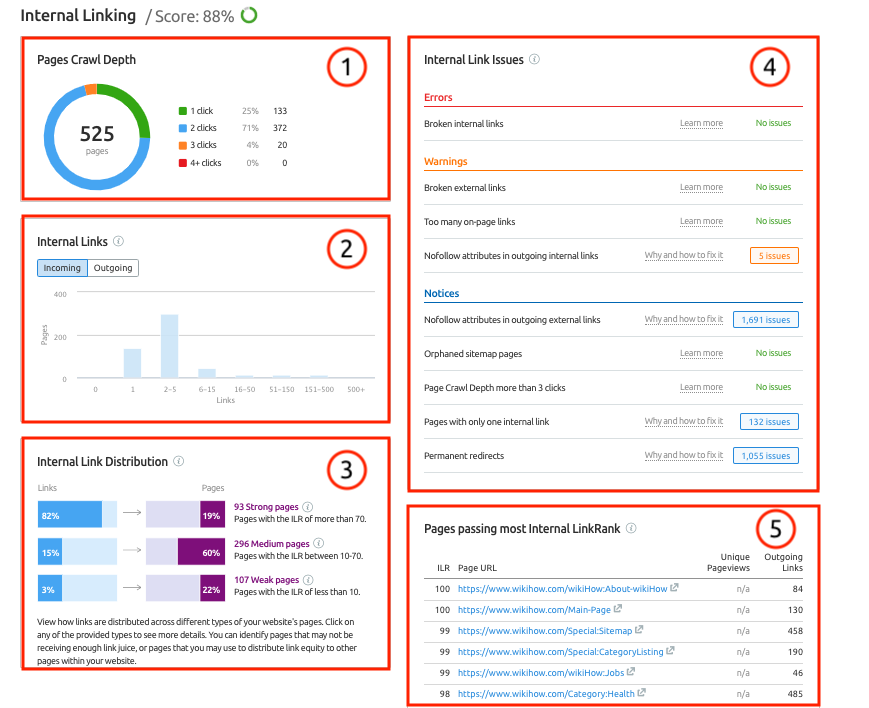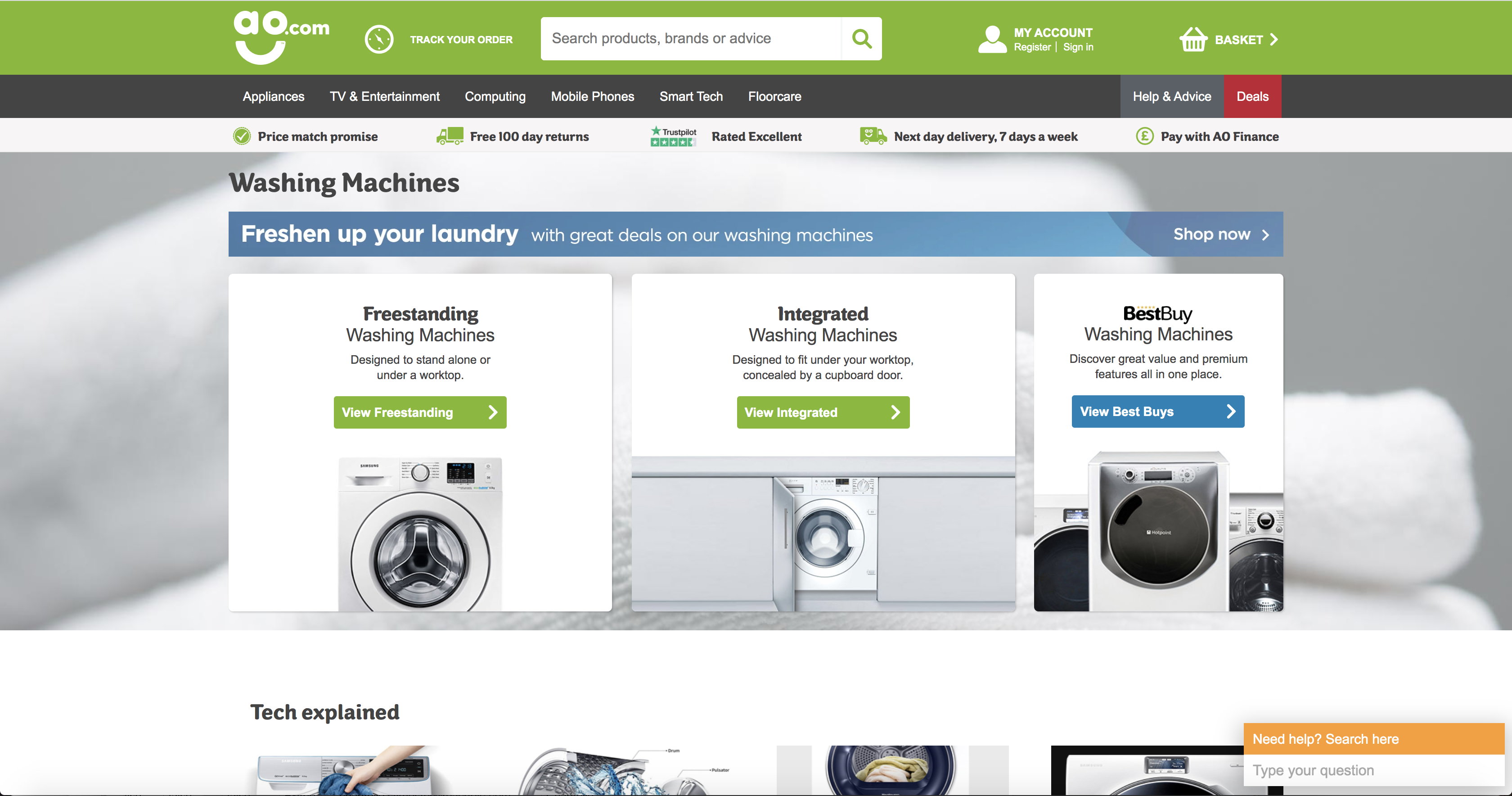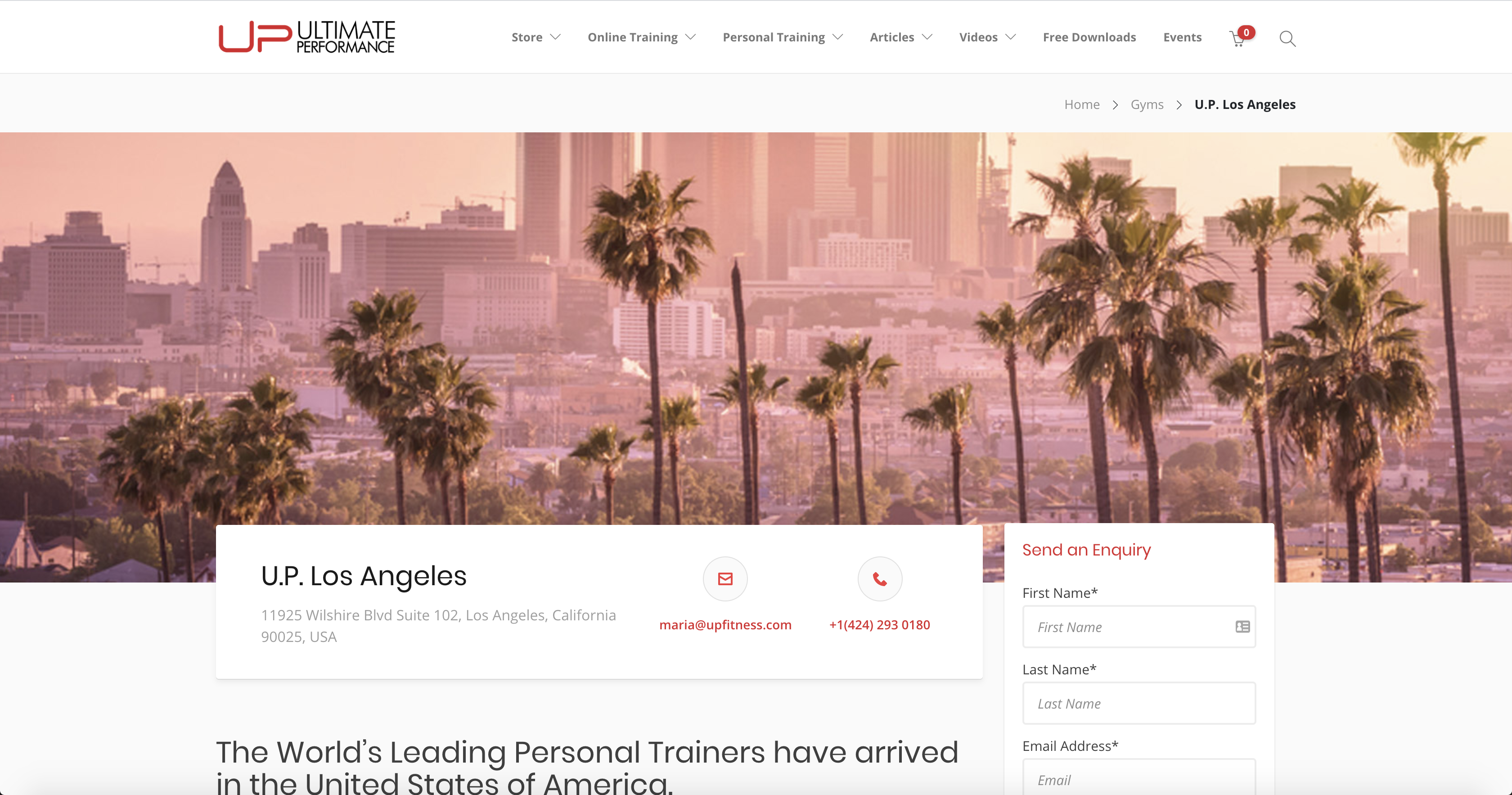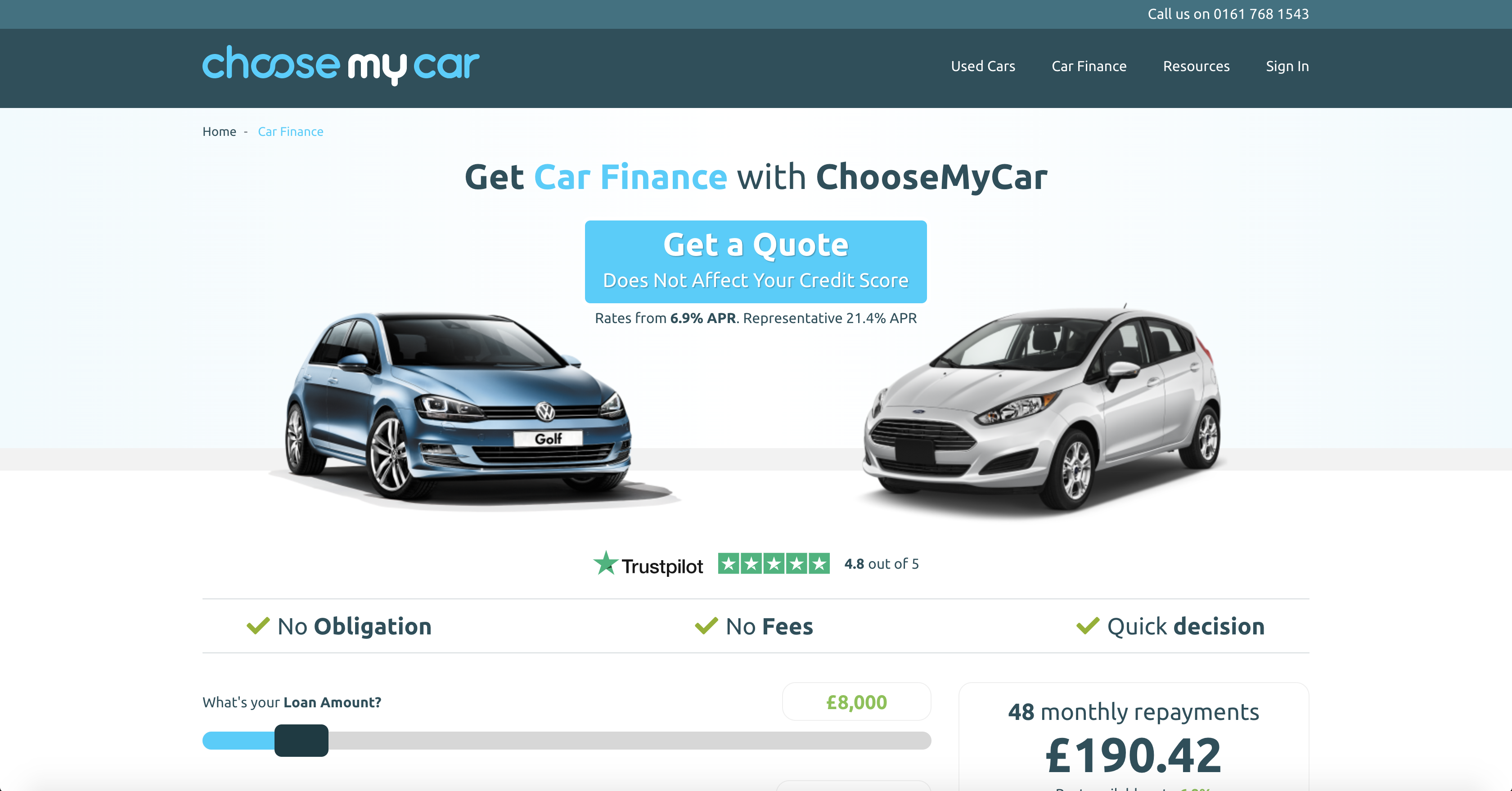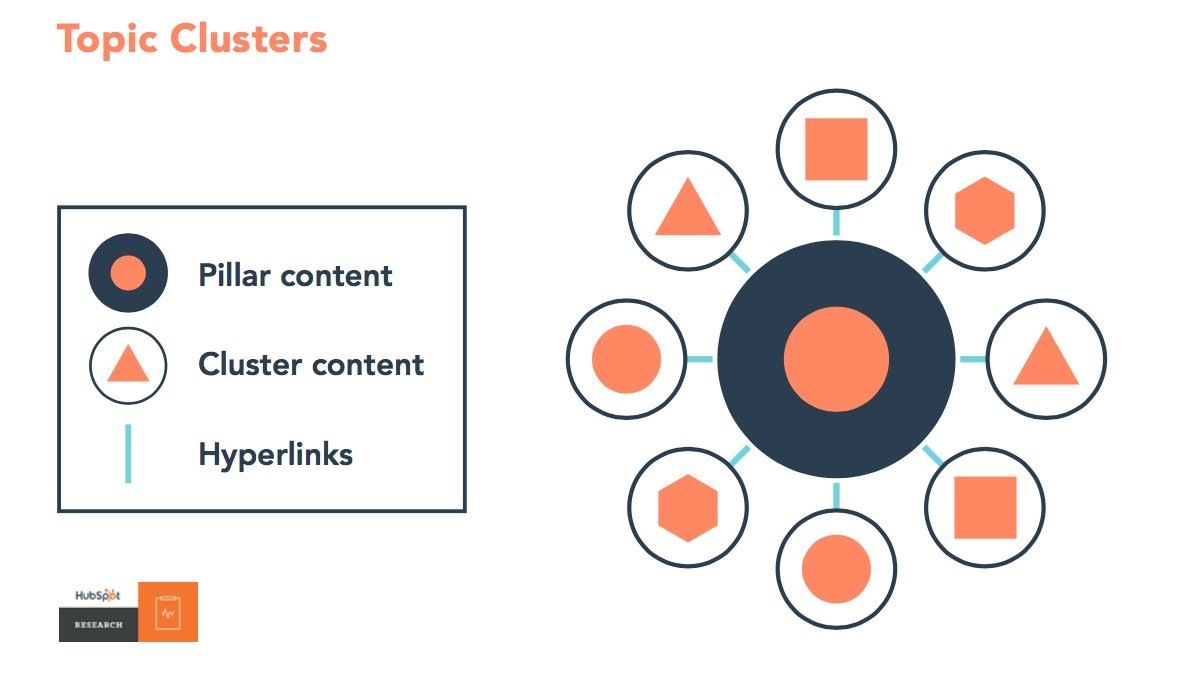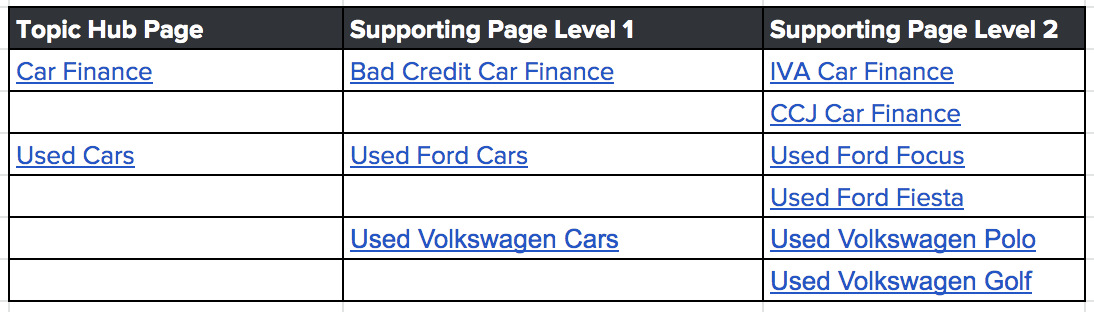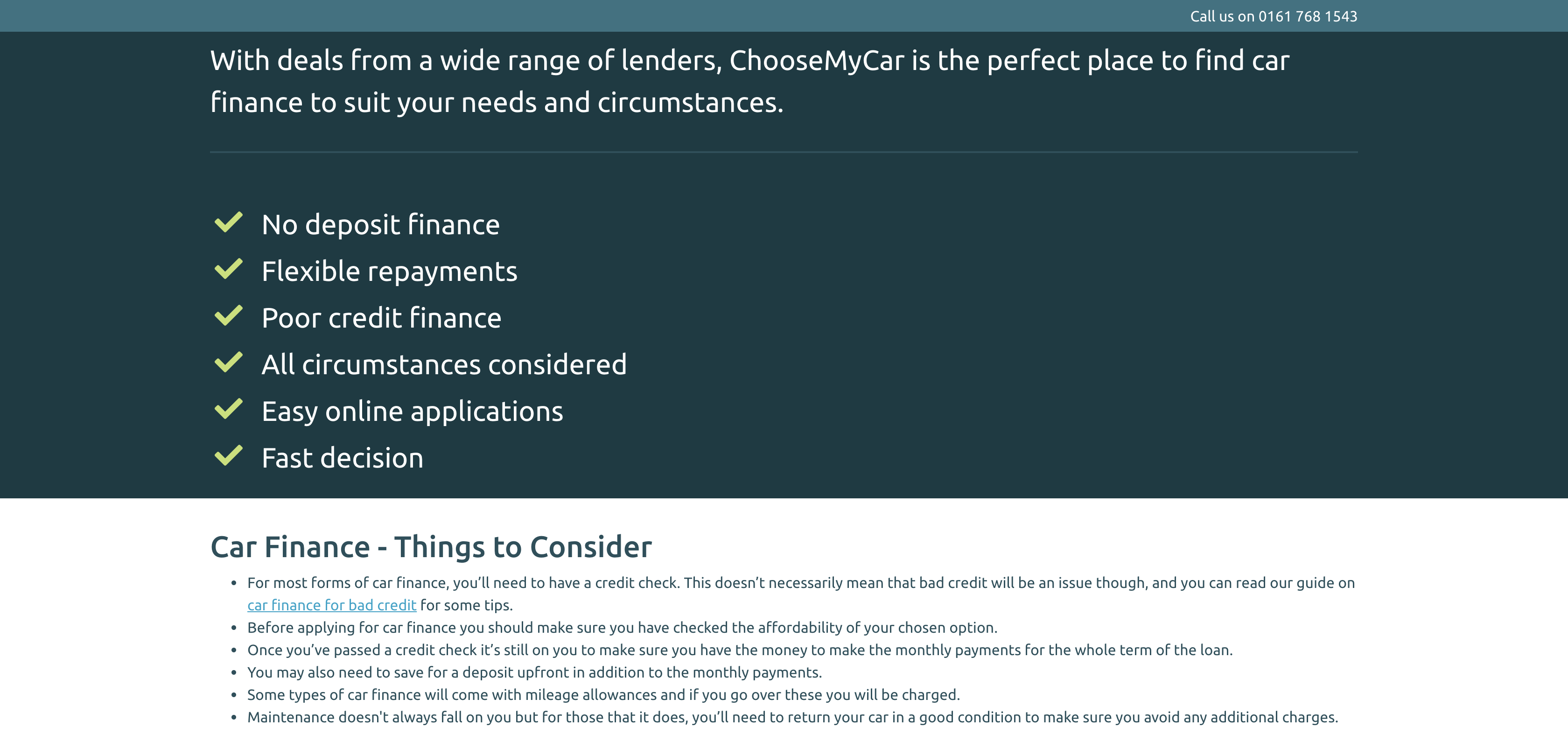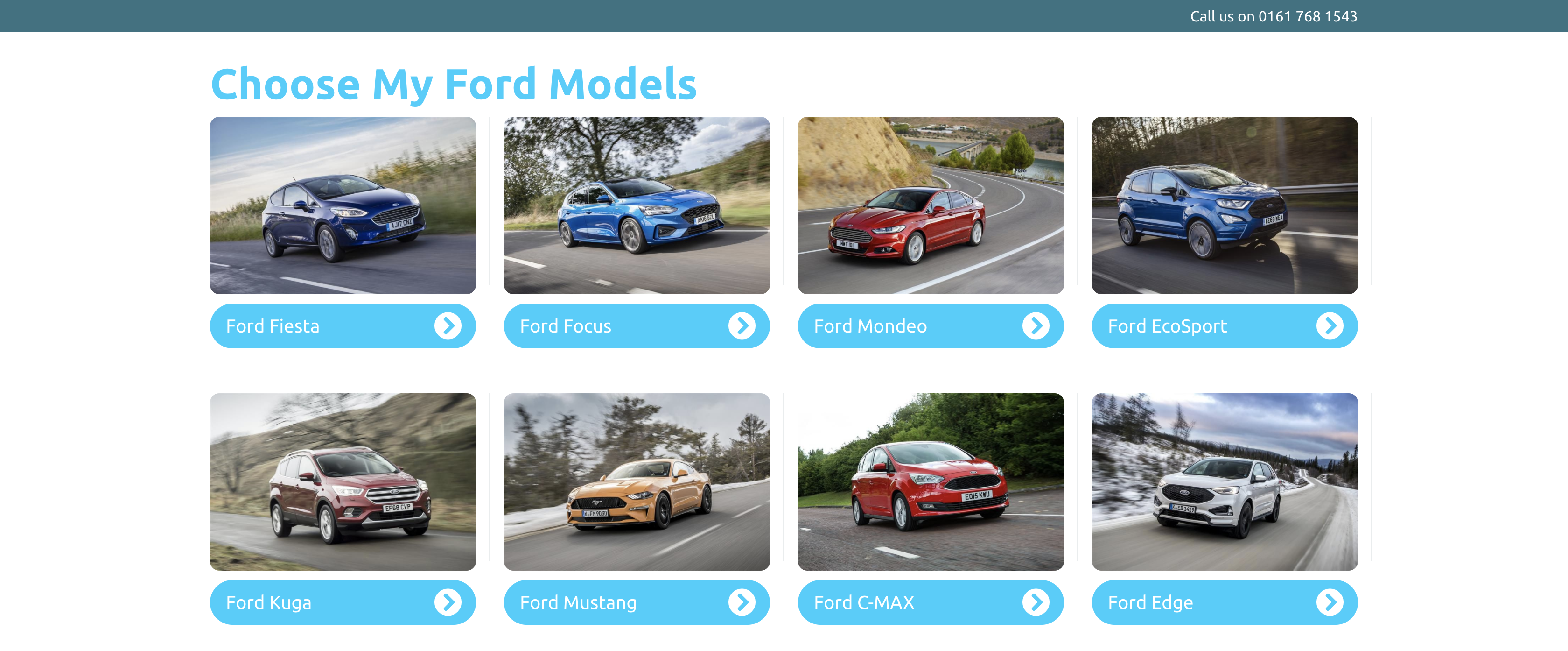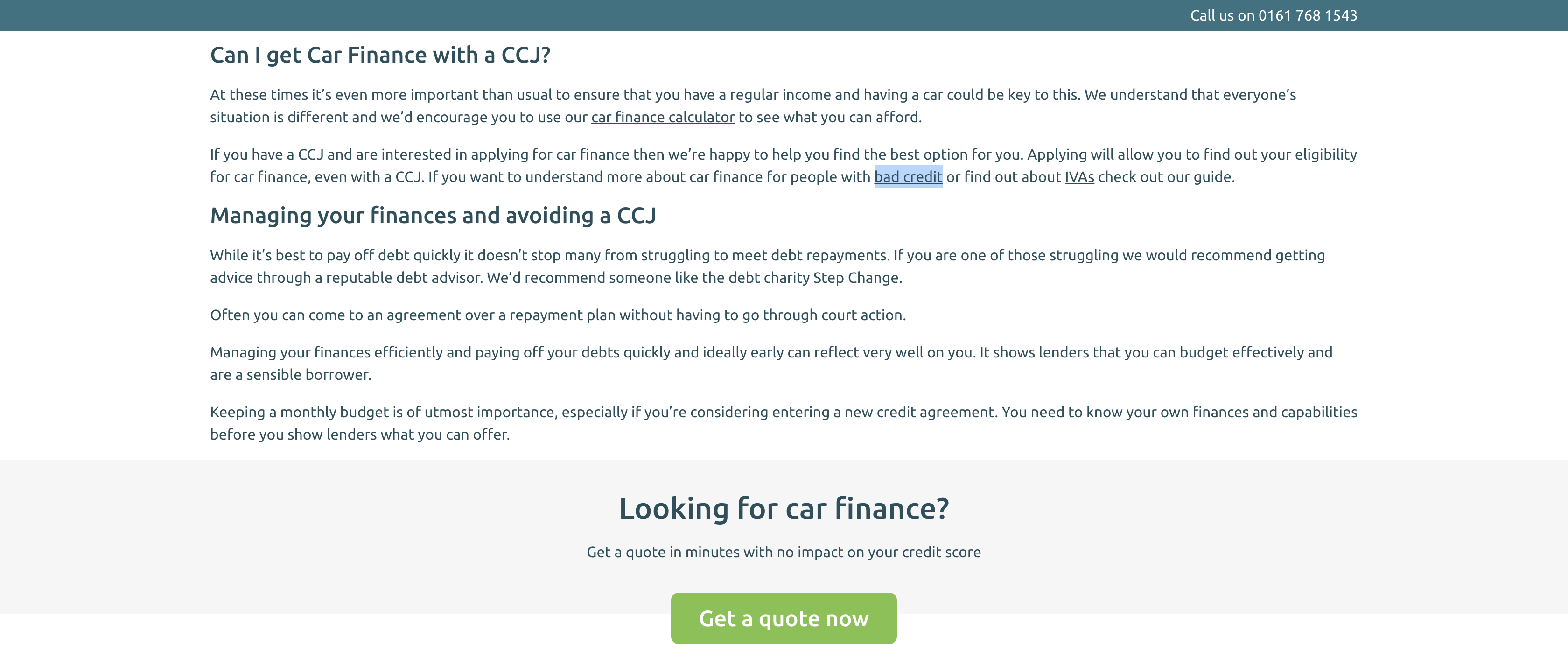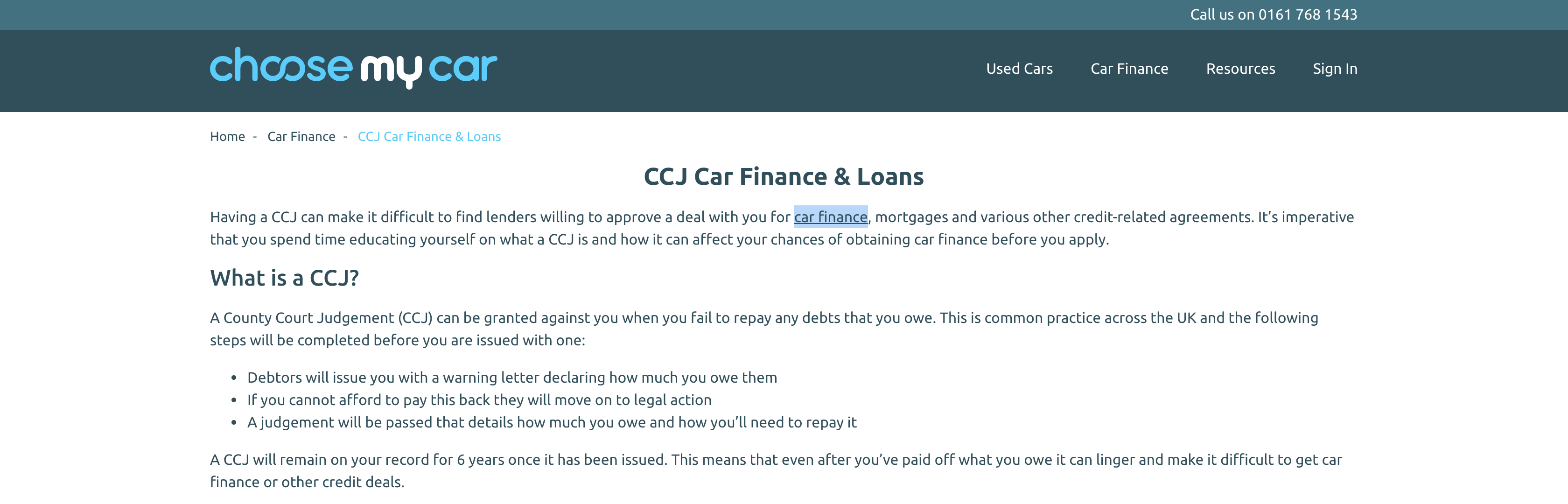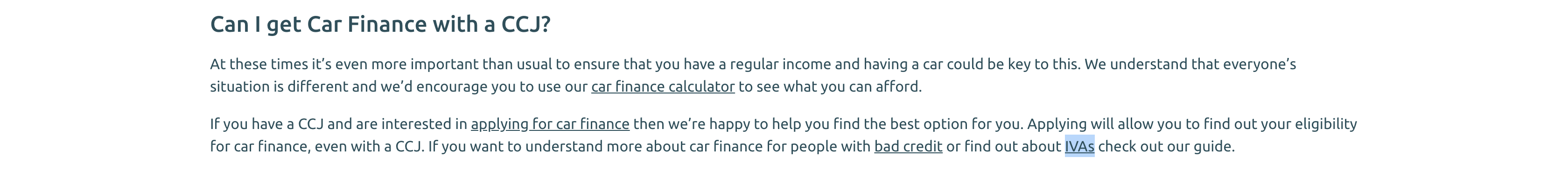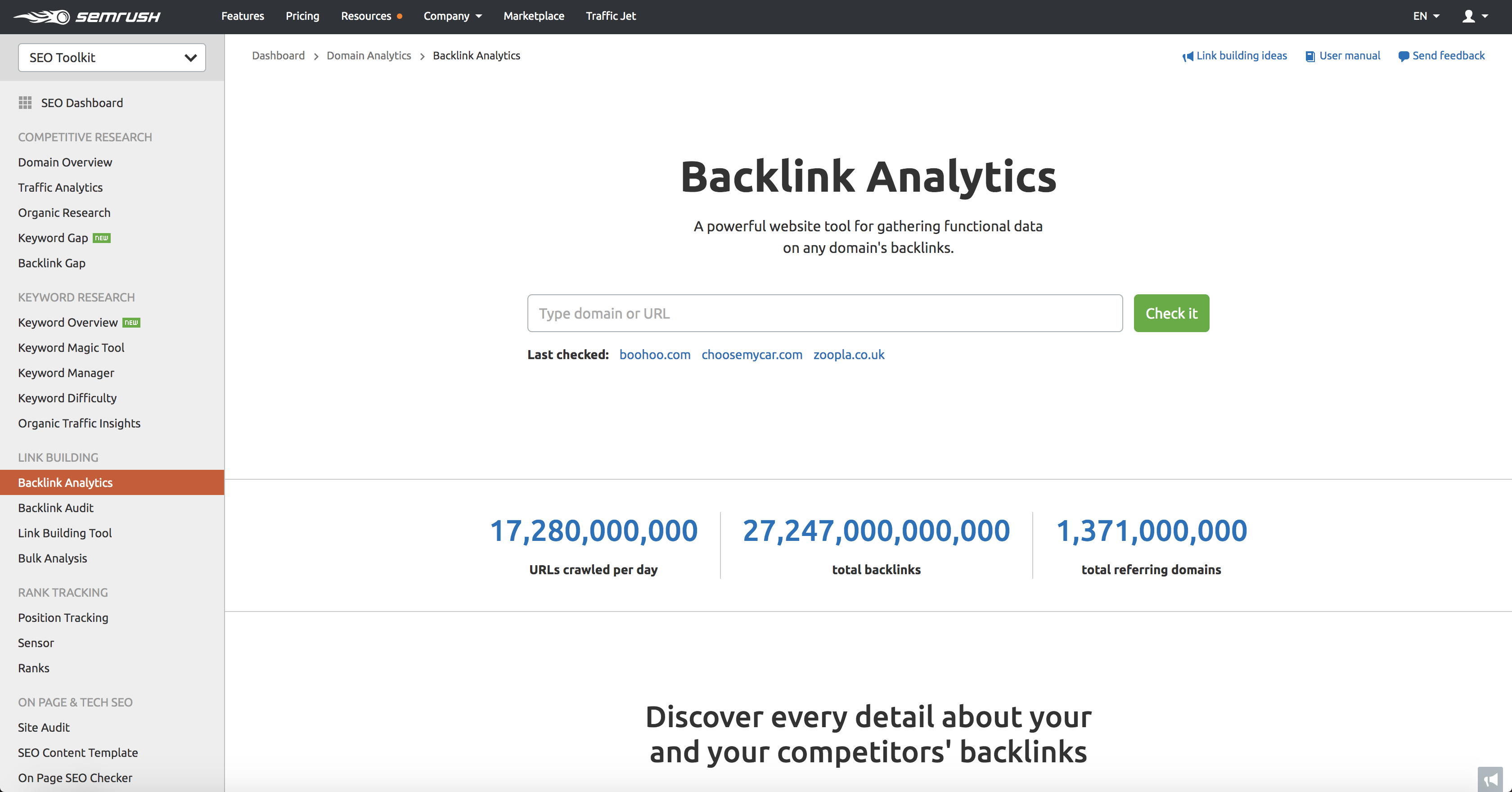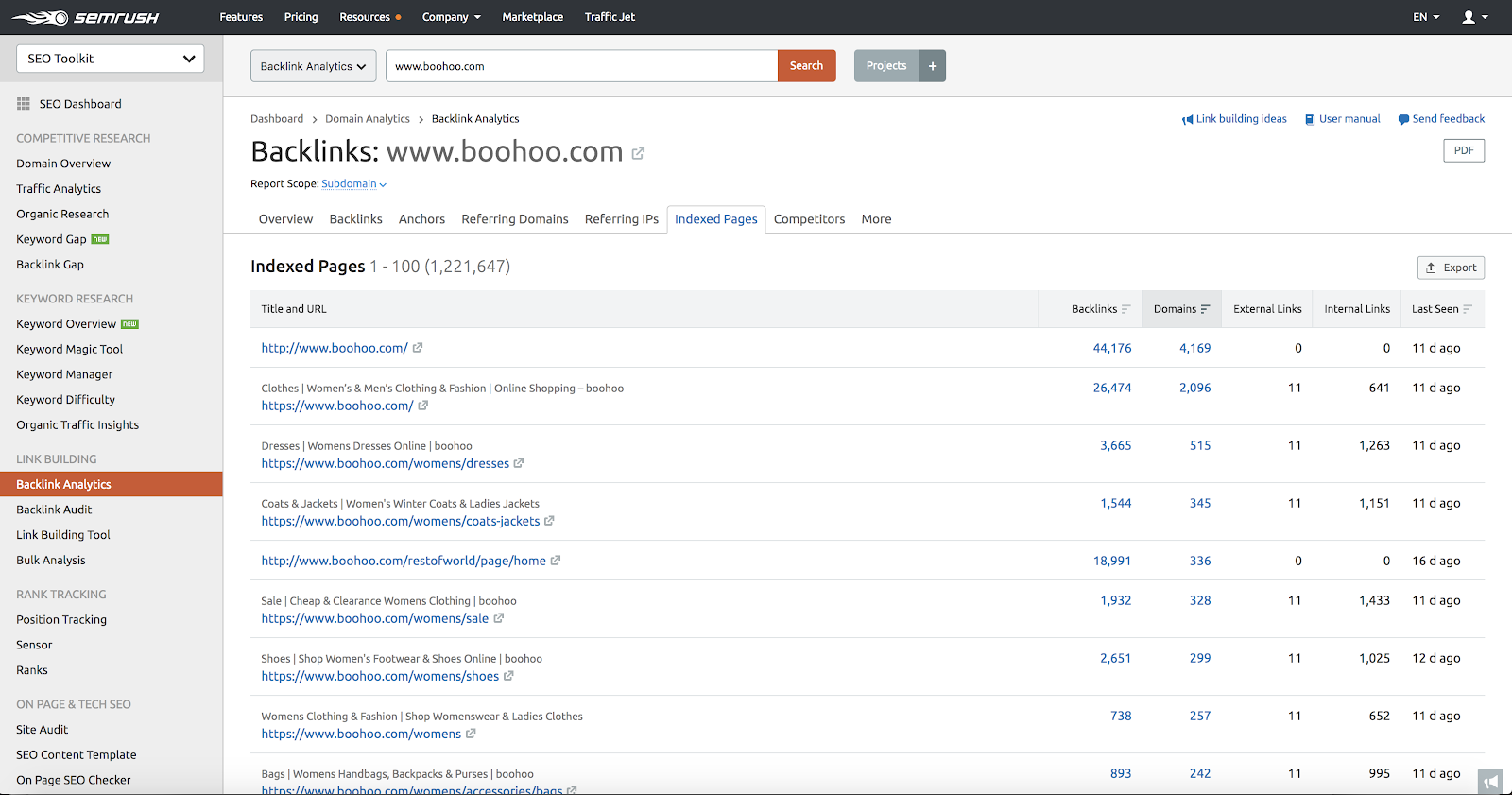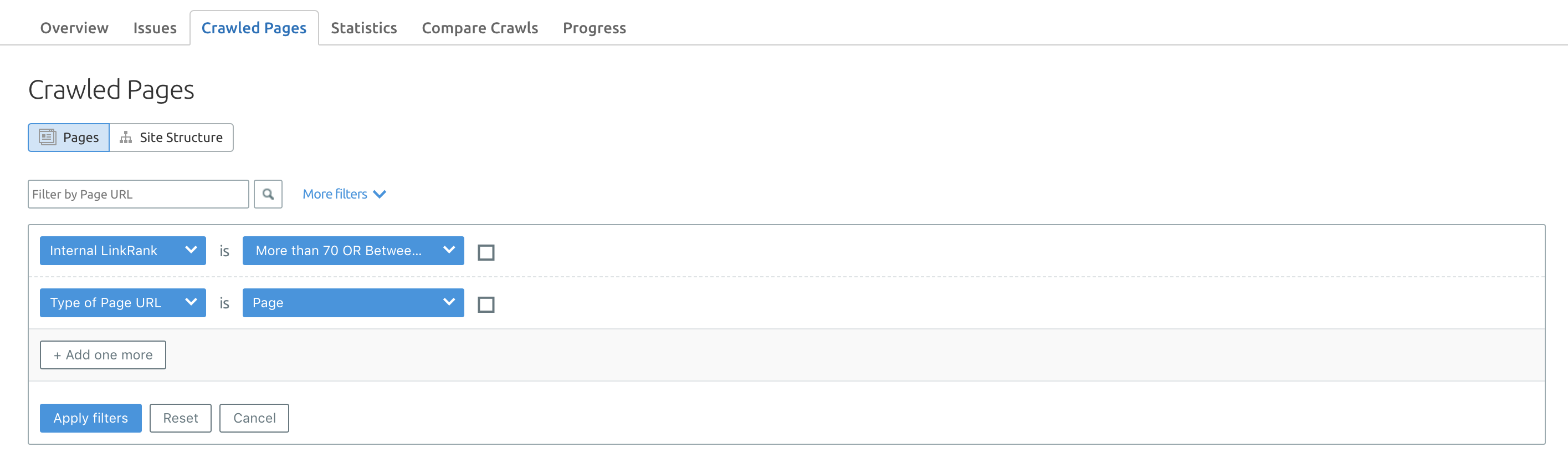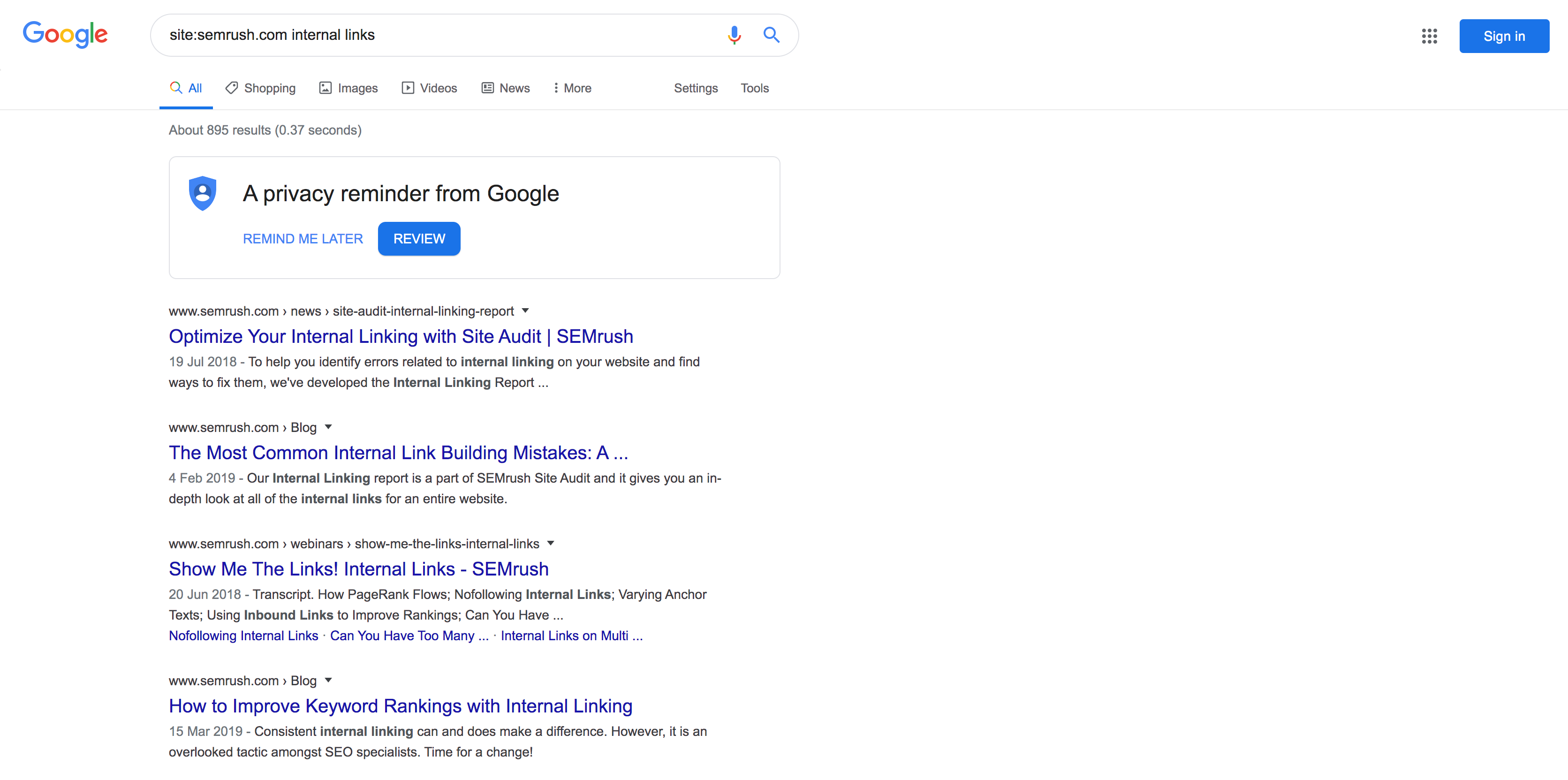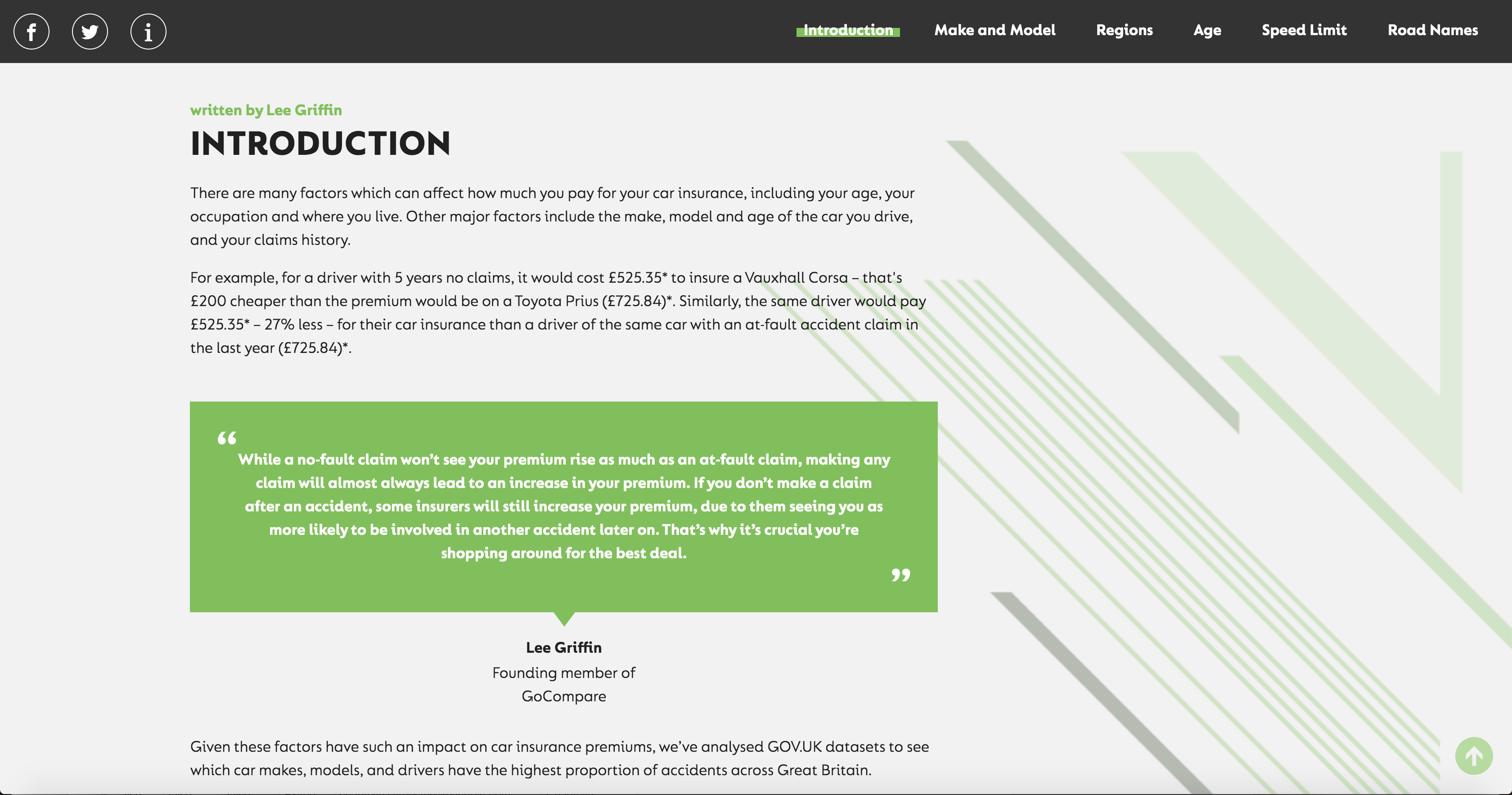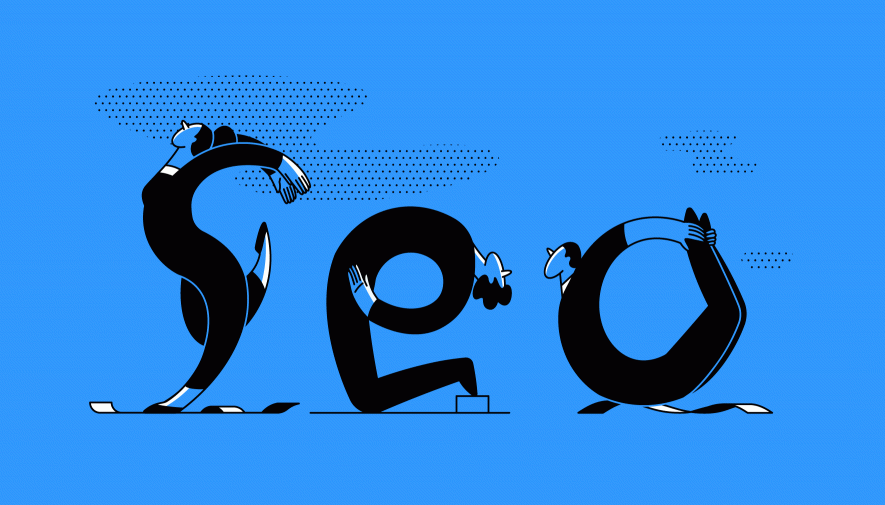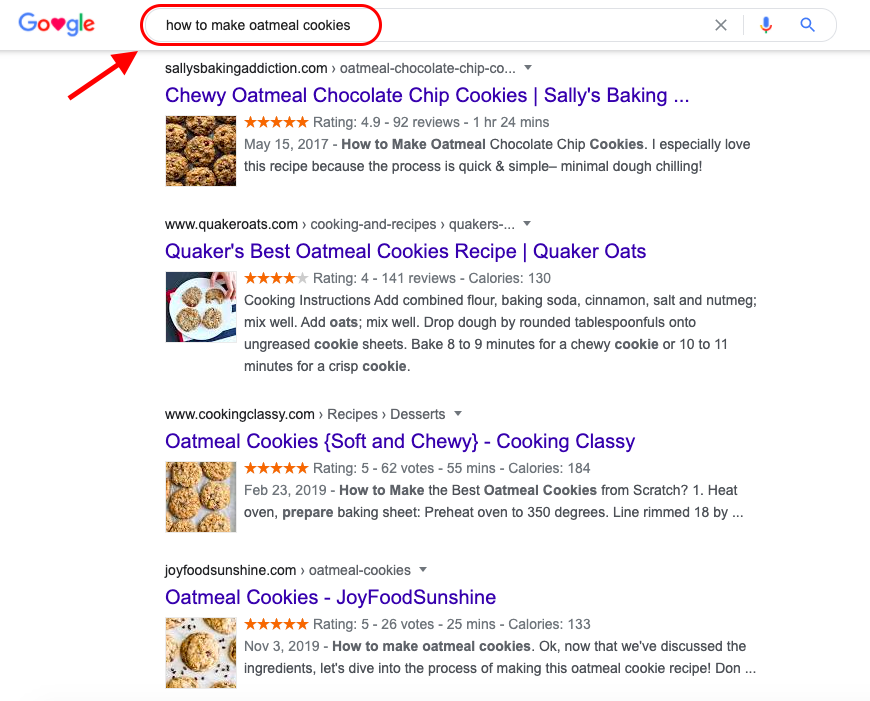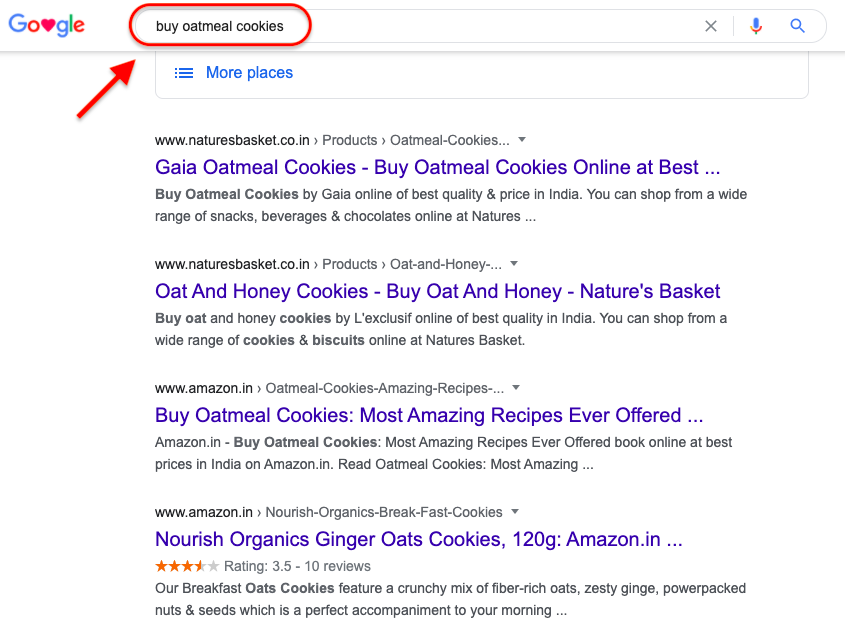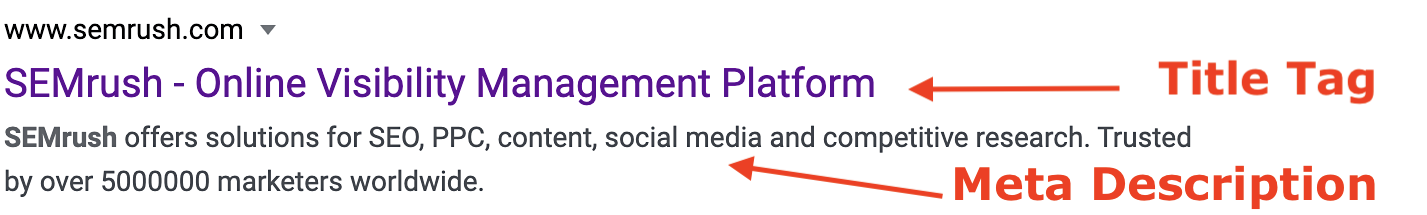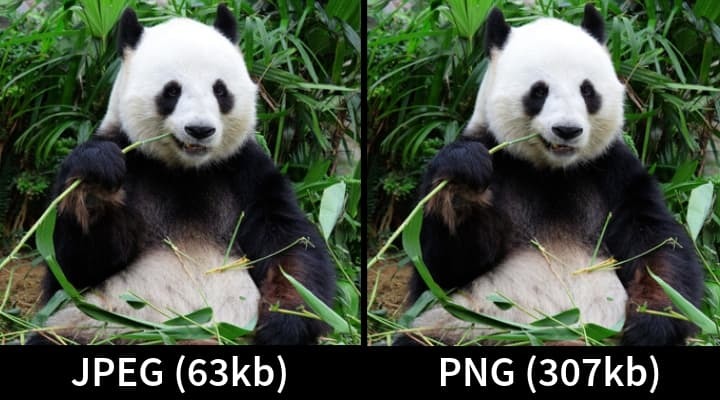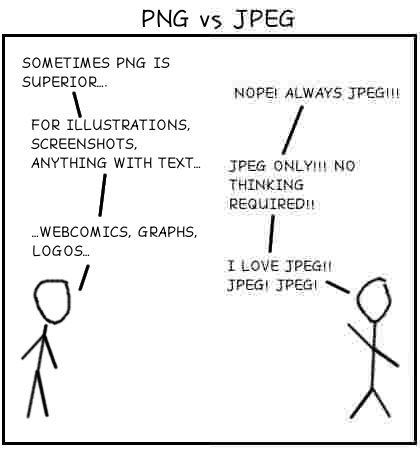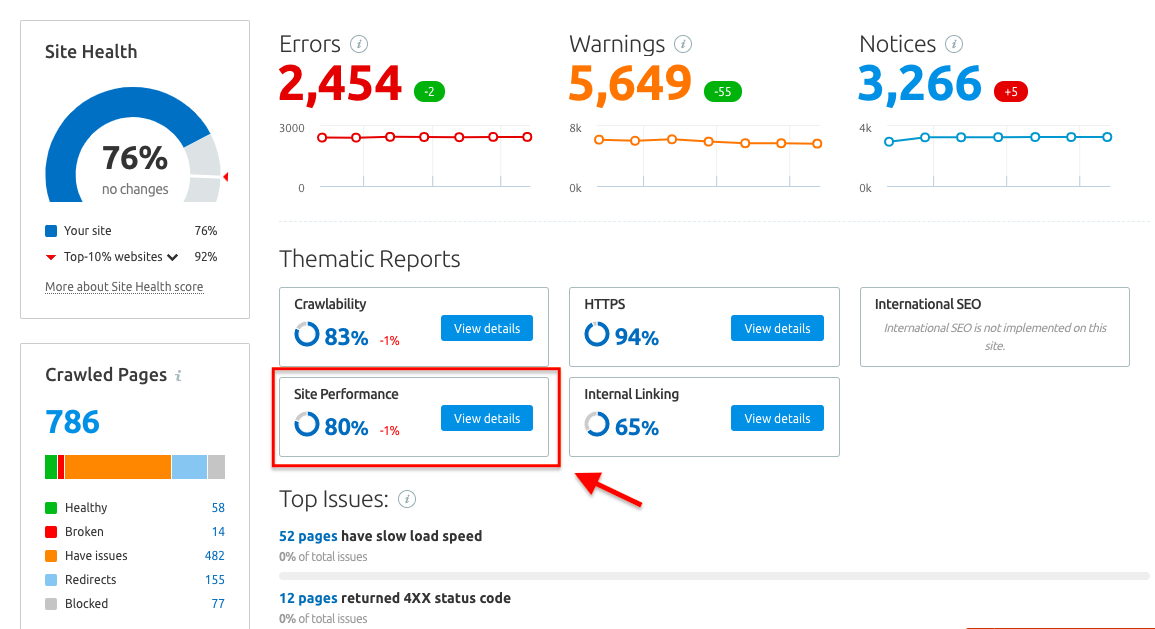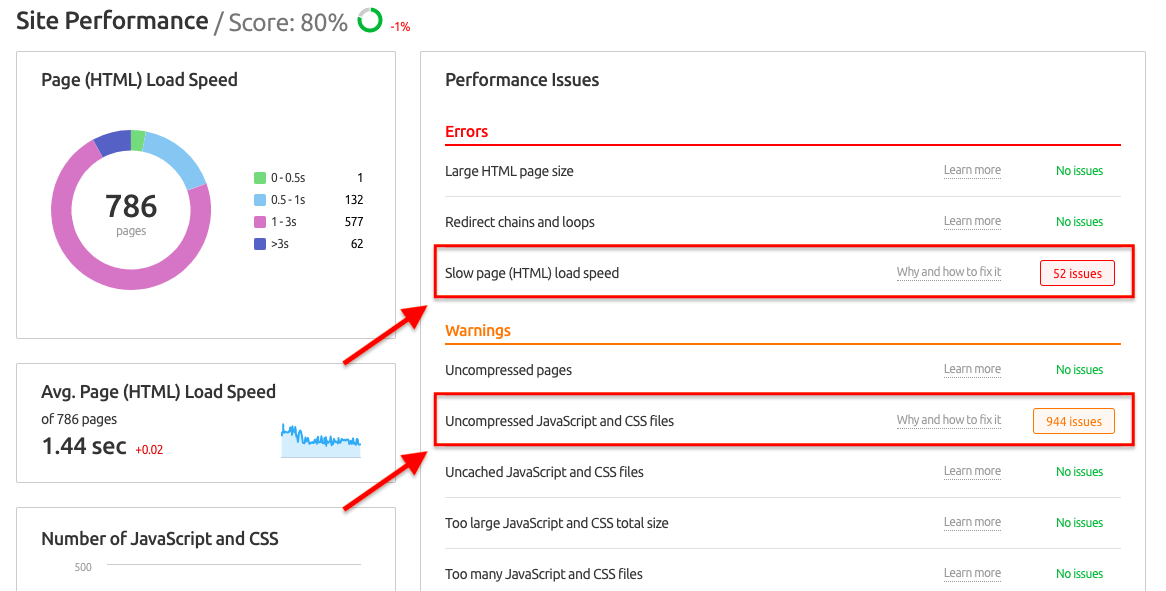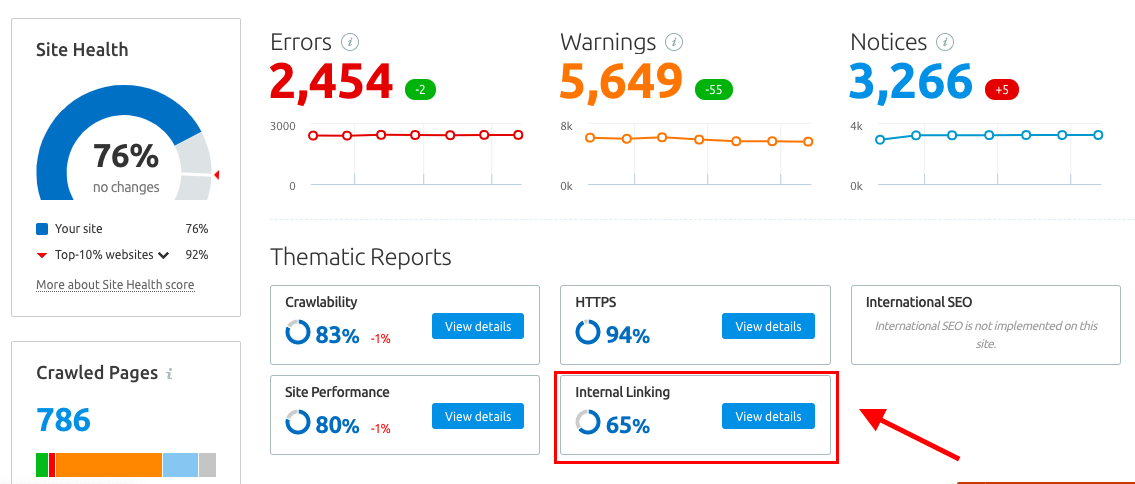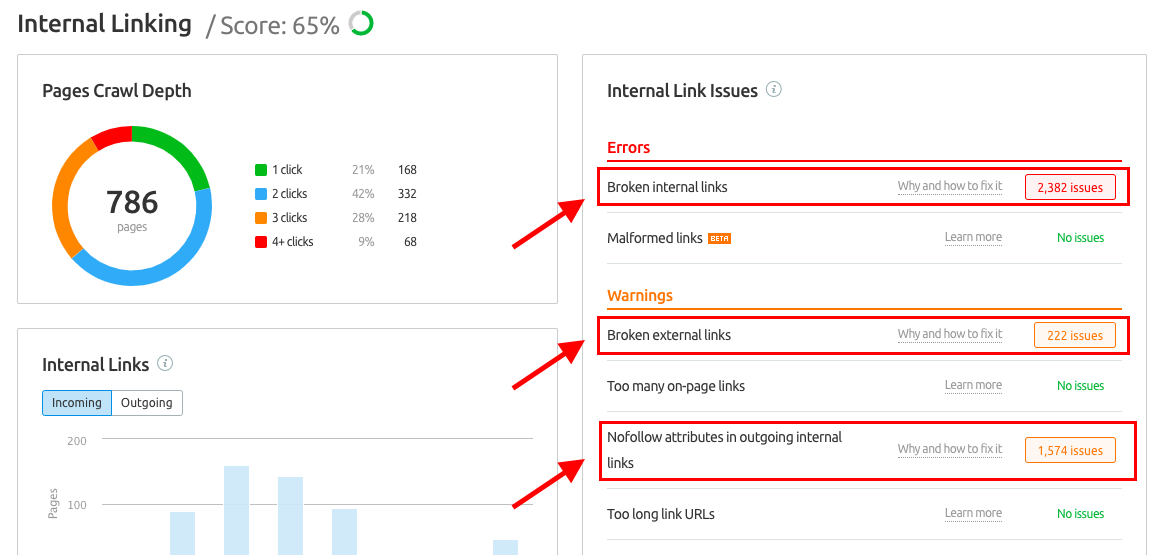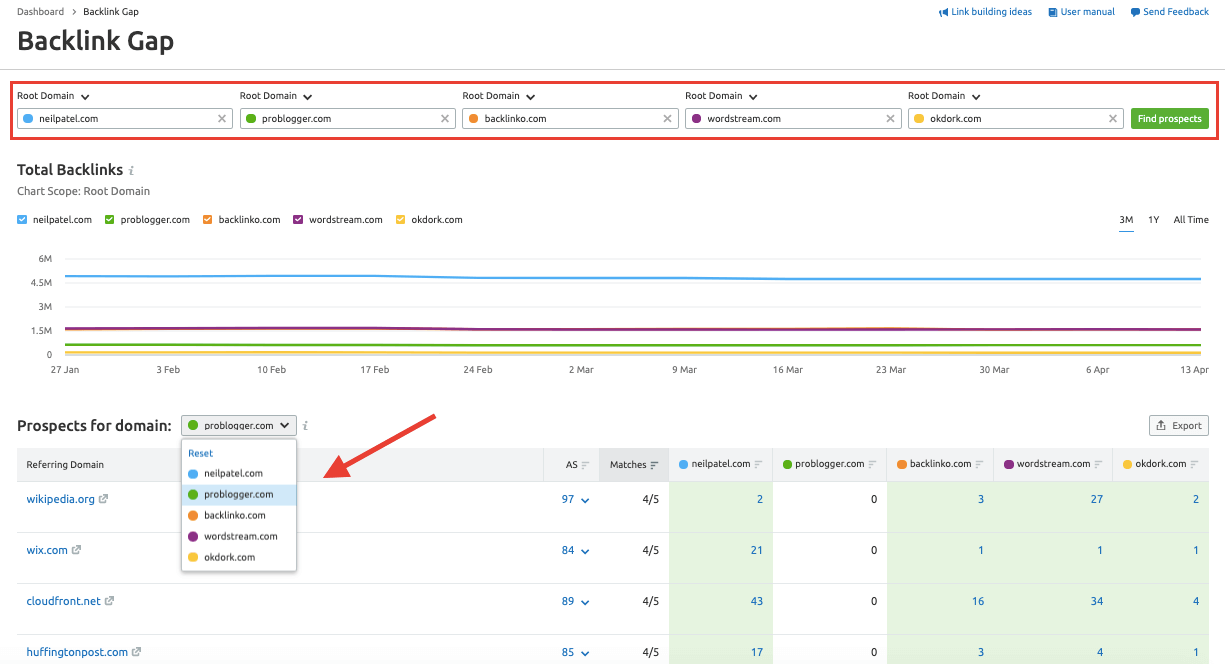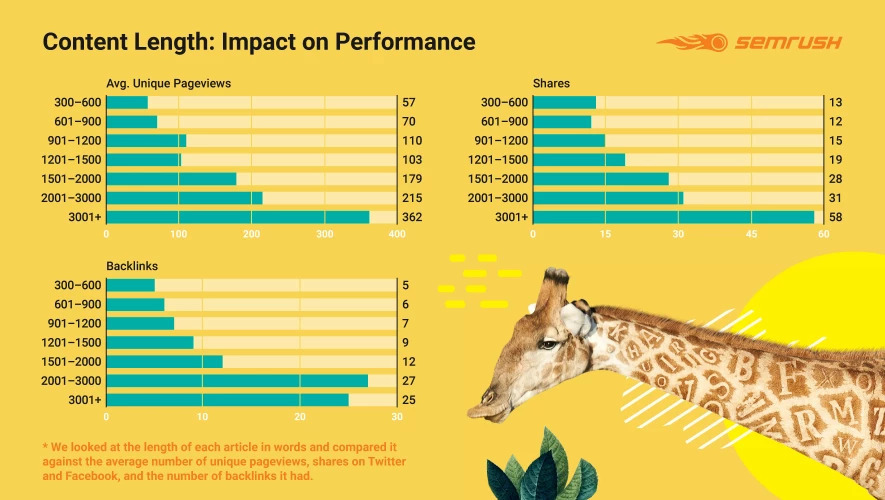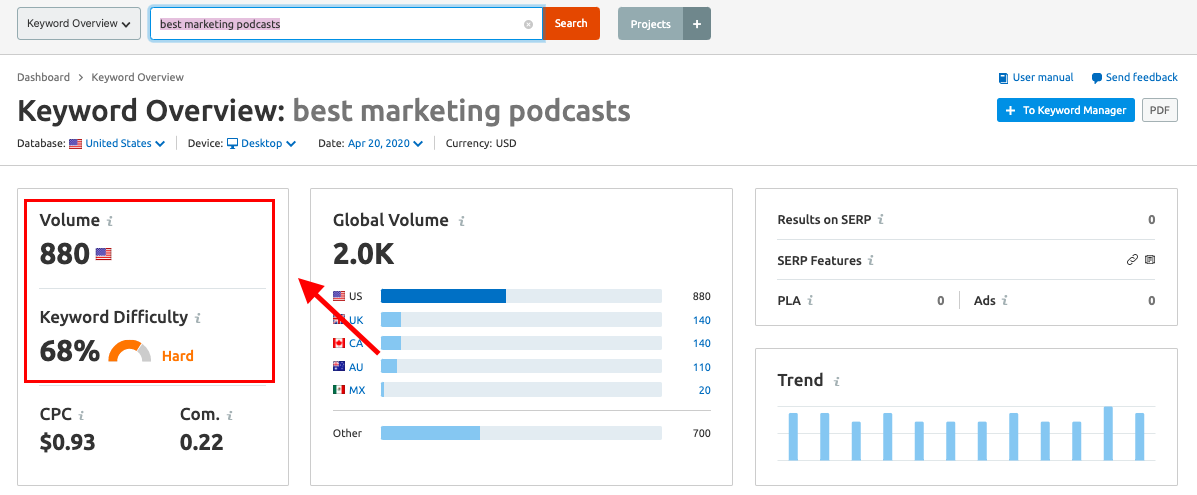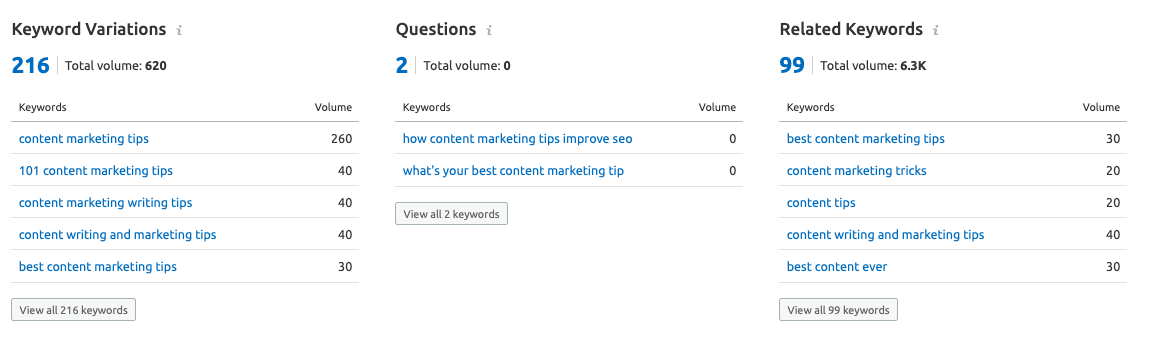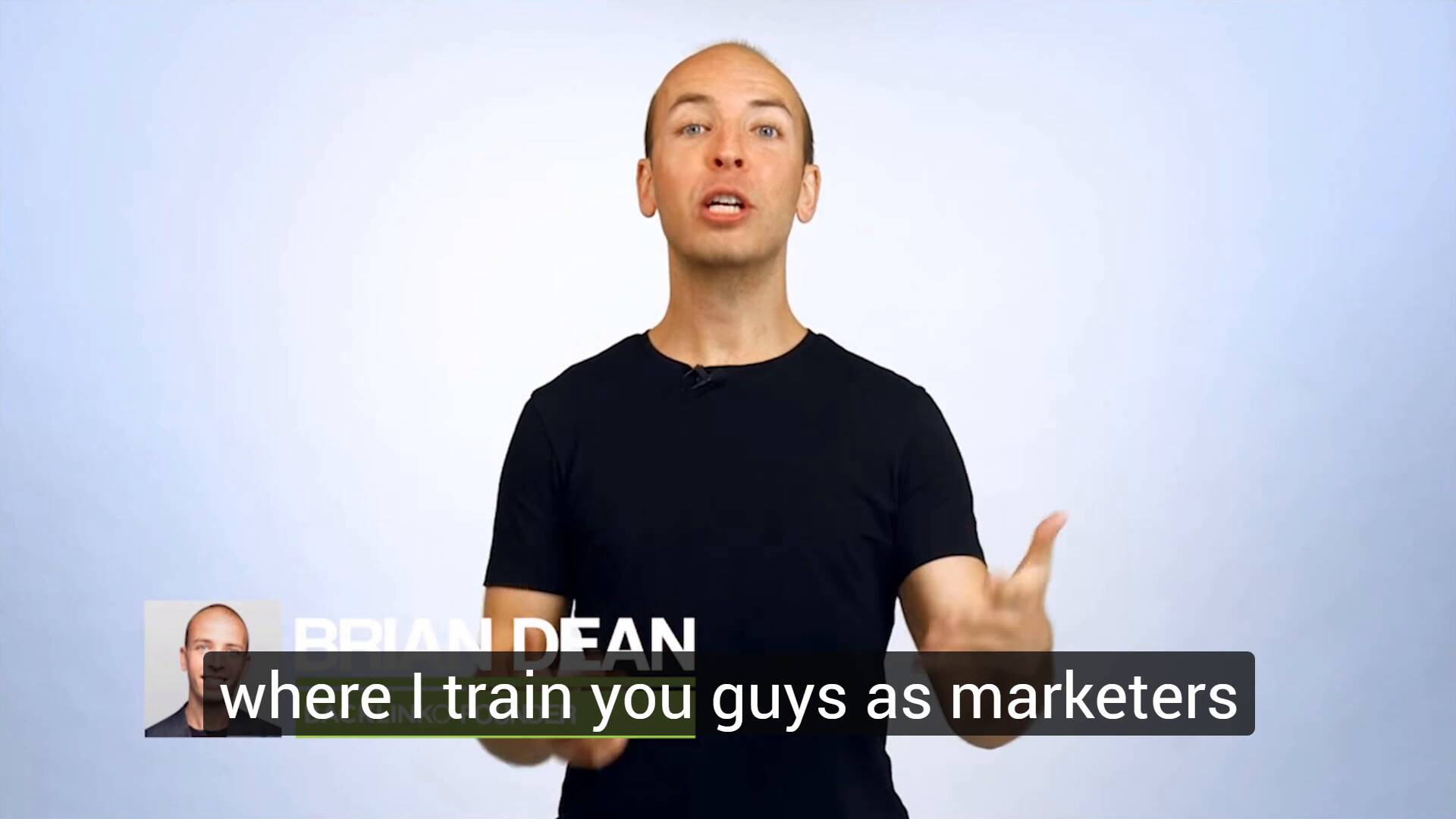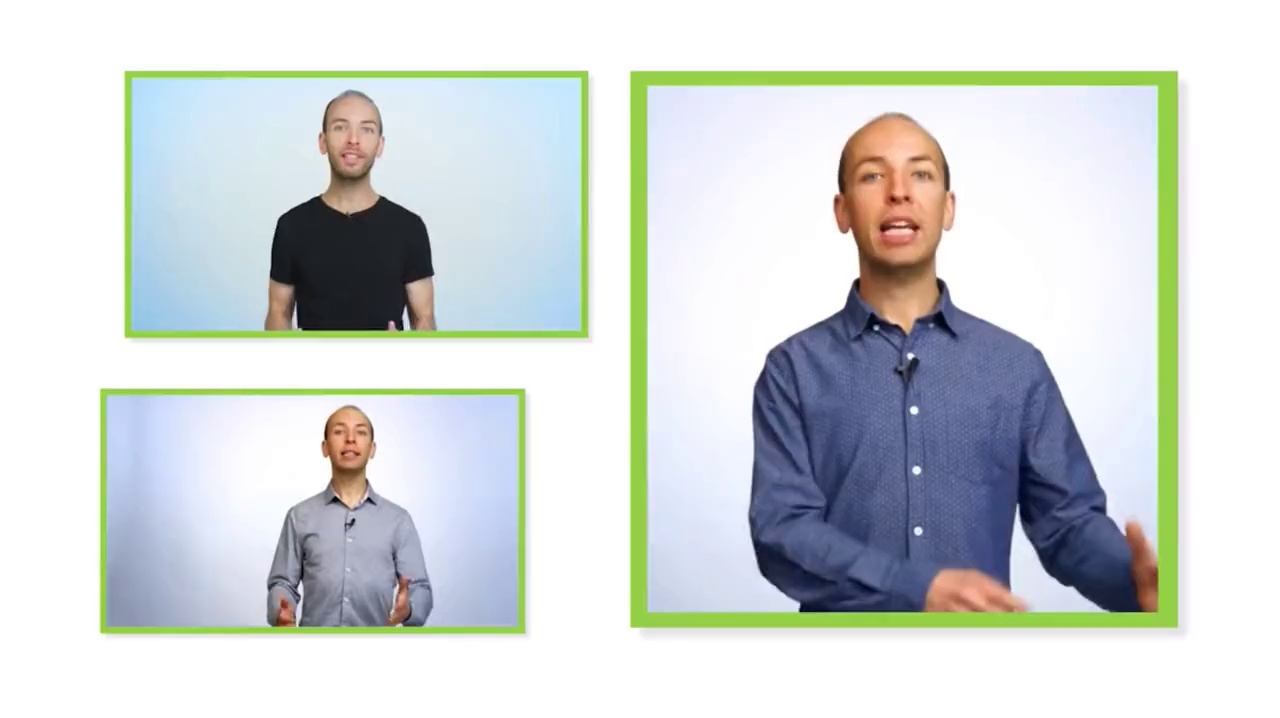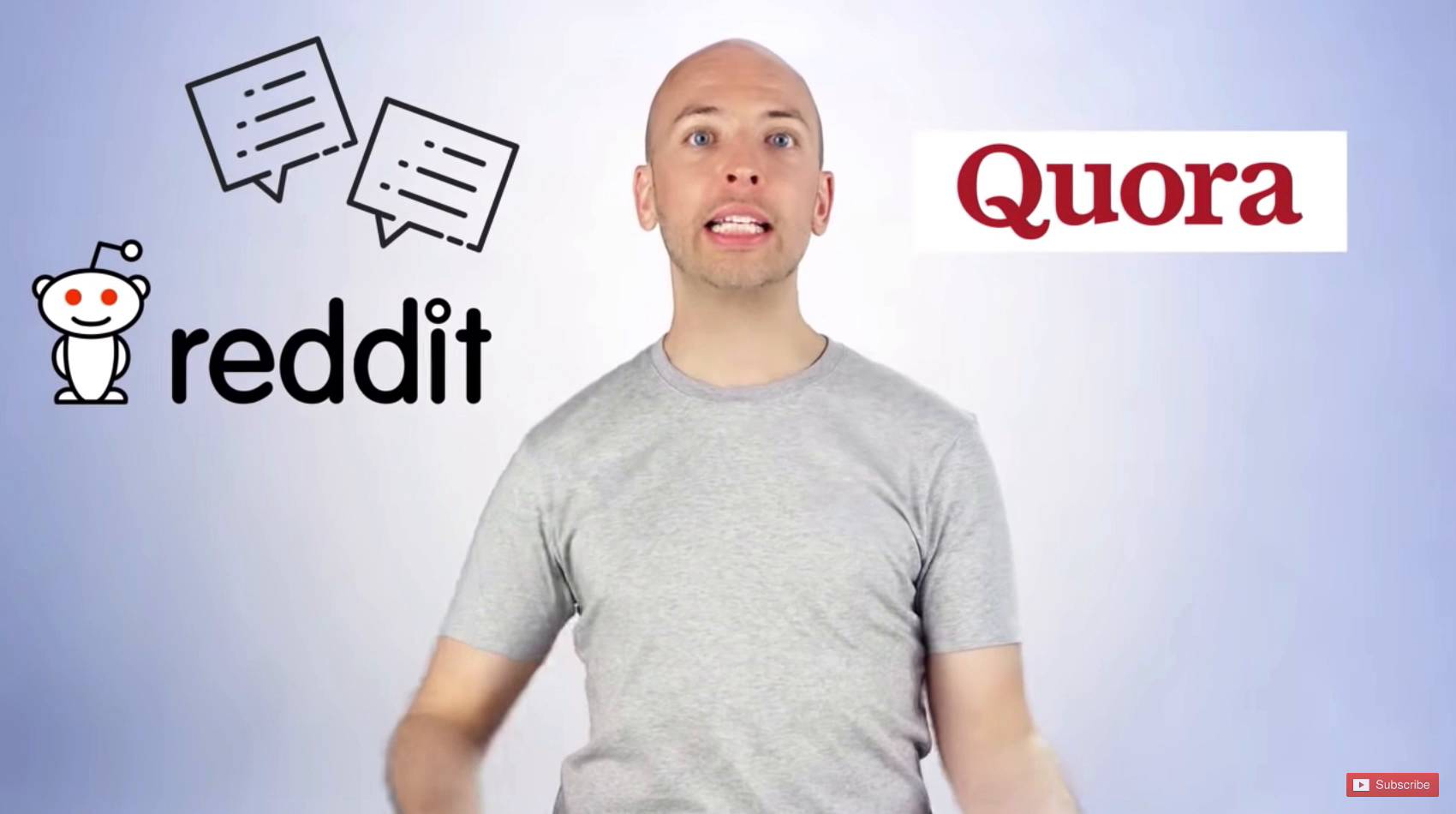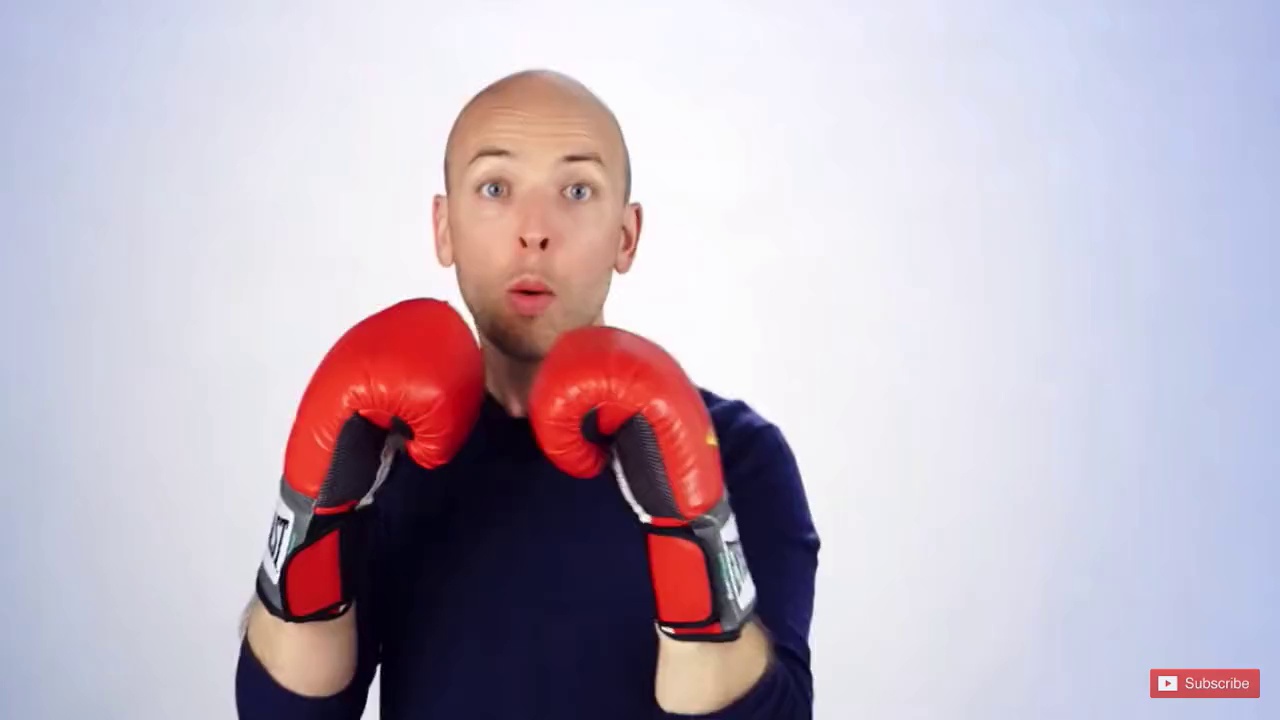Engaging citizens on social media these days isn’t a novelty but a civic duty.
Social media has brought a drastic change in the way citizens interact with the government. It has given the public a direct platform to connect with their elected leaders, civic officials & local government bodies.
Although social media & government might not seem like a natural mix, certain government agencies & officials have proved otherwise & built highly engaging user communities on social.
From sharing information about the ongoing COVID-19 crisis to entertaining and educating the public, several government bodies are doing fantastic on social media.
In this post, we’ll walk you through the benefits of social media for government agencies, along with tips & best practices to keep the citizens engaged.
Click here to download detailed infographic on tips to increase citizen engagement.
Benefits Of Social Media In Government
Here are some of the benefits of social media for government bodies.
Information Sharing
The COVID-19 pandemic has made people anxious & glued to their screens looking for information all day. Any wrong message can be potentially dangerous and could worsen things.
It has become essential for government agencies to step up in this crisis and get important information out in a calm & clear manner.
Putting government officials at the forefront can help convey important information in a controlled & reassuring way.
CDC (Centers for Disease Control and Prevention) & NIAID Director Dr. Fauci have been at the forefront of sharing important information regarding the spread of COVID-19.
#COVID19 spreads mostly through close contact between people, but it is possible to be infected by touching surfaces covered w/ germs. Protect yourself & others: wear a mask, wash your hands, & clean high touch surfaces w/ soap & water or detergent. More: https://t.co/XPZRd7Pmiz. pic.twitter.com/1EhCaYVRAG
— CDC (@CDCgov) April 5, 2021
At a more local level, Orange County, Florida is actively using Twitter to share information about vaccination drives with its citizens.
👋 OCCC Vaccination Appointment Opening 👋
COVID-19 vaccination appointments for the @OCCC will reopen on TODAY, April 6, 2021, at 10:30 a.m. for Florida residents 16 and older.
👉 Visit https://t.co/5hXVu8Gfjz to make an appointment.@CDRMaguire @DohOrange pic.twitter.com/gigHKHqMlr
— Orange County FL (@OrangeCoFL) April 6, 2021
Citizen Engagement
The most important aspect of social media for government bodies is public participation or citizen engagement.
Social media can play an important & decisive role in motivating & empowering citizens. It can help build trust with the public.
Here are some examples of some local governments using social media to increase citizen engagement
The City Of Brighton In The UK
They use Twitter to connect and keep citizens updated on ongoing issues & initiatives along with answering questions on the same.
SPEAK (Suicide, Prevention, Education, Awareness and Knowledge) Week will kick off April 26 — The Brighton Youth Commission will be hosting a series of virtual and socially distanced events April 26-30, ending with a SPEAK Walk on May 1. Learn more here: https://t.co/i5FmwYJhXO pic.twitter.com/BTT7ulV3SA
— City of Brighton (@CityofBrighton) April 2, 2021
The City Of Edmonton In Alberta, Canada
The city of Edmonton collaborated with IBM to find more innovative ways to use social media as part of information sharing & decision making.
This collaboration helped the local government disseminate real-time information on social media channels such as Facebook & Twitter with citizens.
Now that we have gone through some of the benefits of social media for government agencies, here are some tips & best practices for effective use.
Social Media Tips For Govemernt Agencies
Social media for government agencies is miles apart from using social media for a brand or a business. Your goals aren’t oriented towards selling a product or a service.
Instead, here are some standard social media goals for government bodies:
- Sharing up-to-date information
- Building trust within the community
- Responding to queries from citizens
Here are some tips that’ll help you achieve these goals.
Listen To Your Constituents
Before you move ahead and create a content plan, it’s essential to understand your audience, which in this case, are your constituents.
Dig deep and understand what they want and what are their pain points.
Here are some tips for creating a social media monitoring plan for government agencies.
- Set up a listening session: Use general keywords such as the name of the city/region, etc. & set up a listening session
- Segment the audience: Define the main citizen/citizen groups you would like to follow (e.g., Elderly, tourists, cyclists, etc.)
- Understand your reputation: Using a social media listening tool such as DM Channels can help you understand public sentiments
With highly trained AI for human interaction and language, DM Channels instantly marks each listening conversation as positive, negative, or neutral. Using DM Channels’s Keyword reports, you get an aggregated analysis of the sentiment behind these conversations
If you’d like to try out DM Channels for your business, you can sign up right now & start your free trial.
Share Latest News & Updates
Once you understand your audience, the first and foremost part of your social media strategy should be serving as a source of community news & updates.
Being a government body, you have access to a massive amount of information & the public perceives you as a credible source.
This means that they are already looking up to you for the latest news & information.
In the wake of the COVID-19 pandemic, social media has been dominated by grim news worldwide, but this doesn’t mean it has to be just news & news.
You can share celebratory posts, success stories, and other local uplifting updates that’ll give your community something to look forward to beyond the news.
Apart from the traditional platforms, government bodies can also use the Nextdoor app, which serves as a platform to encourage citizen participation in town hall meetings, events & other community-building activities.
It allows you to directly reach known residents in your community that want to connect with their neighbors, community members, and local leaders.
Proactively Engage With Your Community
Social media has made communication with government bodies & officials more accessible than ever.
While many government bodes have paused social media engagement due to the pandemic to focus on sharing information, we recommend you don’t.
Connecting with your constituents is especially critical in these times since many traditional methods of communication have been suspended.
Create a daily engagement schedule to reply to mentions, comments & questions posted to you via social.
If you manage a lot of social media accounts and have trouble keeping a tab on engagement for all of them, using a centralized social media engagement tool like DM Channels can help solve these troubles.
DM Channels delivers all your conversations and messages over the entire social portfolio into a single inbox. You can use advanced filters and conversation managing utilities to proactively engage with your constituents.
If you’d like to try out DM Channels for your business, you can sign up right now & start your free trial.
Consistent Posting Across Channels
Ensure that you consistently share relevant content with your audience across channels.
Using a social publishing tool like DM Channels, you can create, schedule, and publish content across Twitter, Facebook, Instagram, LinkedIn, and Google My Business at once with a single click.
There is no hard and fast rule when it comes to the type of content you need to share, but here are some general best practices:
Emphasize On Visual Content
Visual content such as images, infographics, videos, and memes are shared the most on social media, which holds for government bodies.
Visual content is also more accessible to those with reading disabilities.
The city of Toronto has been sharing short video content to inform users about different lockdowns.
On April 3 #Toronto joined Ontario in Shutdown under the @ongov #COVID19 response framework. Outdoor dining, outdoor fitness classes+training & personal care services are not permitted. Non-essential retail is permitted with reduced capacity. Info: https://t.co/2C7S9lEj5S pic.twitter.com/Yn213ySwwt
— City of Toronto (@cityoftoronto) April 6, 2021
Humanize Your Account
Although most government accounts’ overall tone tends to be formal, showing off your human side can help you connect better with your constituents.
Humorous captions, candid conversations, and playful comments are all common among government accounts today.
New Jersey’s Twitter account is credited for being sassy & fun with their bold & in-your-face tweets.
djeetyet? https://t.co/bbQJ2TFtrw
— New Jersey (@NJGov) February 19, 2020
While we don’t recommend putting out such tweets outright, sharing such fun posts occasionally can help humanize your account.
Stay Compliant
Lastly, all government bodies and representatives have to stay compliant with the Freedom of Information Act (FOIA), General Data Protection Regulation (GDPR), and other public records laws. These acts enforce access & accessibility of critical information.
Learn more about social media compliance for government bodies.
DM Channels will help you safeguard your accounts and efficiently govern your social presence with scalable and intuitive administrative control, security, and visibility. You can streamline the complex workflows and minimize risk by not sharing passwords, providing additional layers and permissions so only trusted members can access the account.
DM Channels is an all-in-one social media management team that supports Facebook, Instagram, Twitter, Linkedin, YouTube, and even Google My Business.